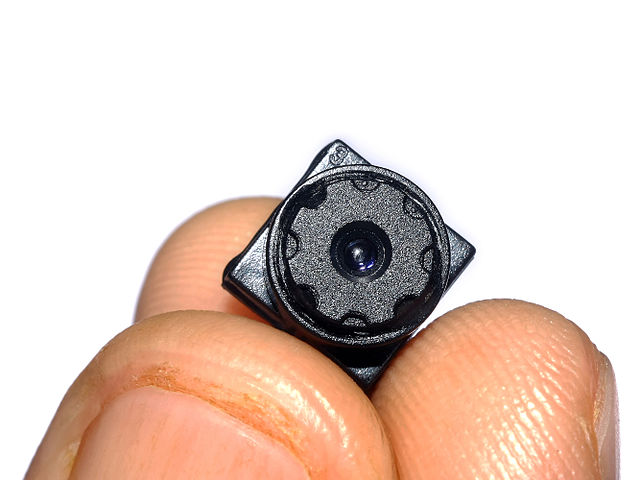Nowadays, Arlo (by Netgear) and Blink (by Amazon)— both of these are reigning in the market as the most popular smart security camera brands. Let us discuss best things between Blink Vs Arlo, and choose the best for our home need. When you look at the cameras of each version, you will find that the cameras of Arlo are a kind of souped-up versions of Blink cameras. Both of these brands produce high-definition, wire-free security cameras with customizable settings as well as smart specifications. However, when it comes to Arlo, you will get intelligent features a little bit more. But you need to spend more money on it. At the same time, the other one offers affordable alternatives. This article gives details about these two brands, similarities and differences between these two, etc. Let’s check it out.
What is Blink?
It is a home security brand that Amazon-owned. This brand provides affordable, and easy-to-fit both indoor and outdoor surveillance cameras. Using motion-sensing cameras, users will be able to cover their entire home. Besides, they can access both footage or a live feed with the help of the smartphone application. You need to use regular batteries to power the cameras. It was first released as a Kickstarter project in 2016. However, compared to Blink, it provides a wide range of devices and incredible features.
On the other hand, Blink quickly grabbed the users’ minds as a go-to in the home security space. These cameras have become highly demanding due to their low costs and easy-to-set-up facility. Later, Amazon acquired this company which has headquarters in Andover, Mass. Whereas the headquarter of Arlo technology is in San Jose, Calif.
About Blink:
 Do you want to install and monitor cameras yourself? Then, choose the budget-friendly cameras of this brand. Here, we have given a few advantages and drawbacks of the company. It will help you to differentiate between these two brands.
Do you want to install and monitor cameras yourself? Then, choose the budget-friendly cameras of this brand. Here, we have given a few advantages and drawbacks of the company. It will help you to differentiate between these two brands.
Advantages
Affordable: The latest mini camera of the brand is available at just $34.99. It is an inexpensive way of increasing the security of your home.
High-Quality Video: Along with excellent image quality, the cameras offer HD quality footage day and night.
Wireless Connectivity: You can operate the outdoor camera of this brand on a Wi-Fi system. As soon as you install the app on your smartphone, you will be able to control the specifications of your home security. Besides, you will get sound notifications and motion alerts on your phone. Now, you can easily monitor your entire home using these cameras. Moreover, with the help of these cameras, you will be able to keep your eyes on your children when you are in the office.
Long Battery Life: These cameras are available with rechargeable batteries. These batteries can last up to two years.
Disadvantages:
Limited Storage Options: The brand offers two primary cameras: the XT2 indoor/outdoor security camera and the Indoor camera. In both of these cases, you will not get any extra storage except the free two hours. However, the new Mini camera needs one of two subscription storage plans for storing footage. These plans are – Basic Plan and Plus Plan. The Basic Plan runs $3/month or $30/year. The other one, Plus Plan, runs $10/month or $100/year. In both cases, you can get 60 days of rolling video storage. This basic Plan is compatible with one Mini camera. At the same time, the Plus plan is consistent with an unlimited number of Mini cameras.
Few equipment Choices: It has launched the latest version of the Mini camera. However, users still will not be able to get good equipment options.
No Professional Monitoring Choices: It doesn’t offer any professional monitoring option to the customers. All responsibility for monitoring depends on the user.
What is Arlo?
It is an old player who Netgear establishes in the smart home niche. Besides, It is famous for its feature-packed smart home security devices. It comes with a motion-sensing camera system that you can install with ease. The company headquarters is in San Jose, Calif. It was established in 2014 and is a part of Netgear. Later in 2018, it got separated from Netgear. In this article, we are going to discuss Blink vs Arlo in detail. Let’s check it out.

About Arlo:
You can get budget-friendly products from this brand also. If you can install and monitor your cameras yourself, then go for this brand. However, you can get multiple models and storage plans. These features make the brand an ideal choice. However, there are some disadvantages of this brand also that you need to consider.
Advantages:
High-quality images: Cameras like the pro and the ultra version come with HD video and night vision. Besides, a few cameras feature color night vision. It enables the user to see what is happening inside your home day and night.
Camera Security: It doesn’t matter whether you need 1, 10, or 20 cameras; you can monitor every corner of your home with the help of a smart integration system. You can get high-quality Resolution while monitoring that makes the brand exceptional. Besides, the cameras support the SmartThings hub app. Therefore, you can monitor your home using the cameras in real-time.
911 Emergency Features: Now, you can dial 911 directly with the help of its storage plans. You can call this number if you see anything suspicious on the live feed of the camera.
Storage Plan Options: These cameras allow you to store up to seven days of footage. You don’t need to pay for this. However, for saving footage to the cloud storage for more days, there are some plans. In these plans, you can get additional smart features. You can get
Data storage for thirty days is available in both Premier and Elite plans. Besides, these offer motion detection in selected zones, more advanced alerts, along the 911 emergency feature. In the Elite Plan, you will get higher resolution video quality, i.e. 4k video resolution.
The cost is $4.99/month for each camera. For up to five cameras, the price becomes $14.99/month. On the other hand, the premier plan comes with a $2.99/month cost per camera. For this case, the price is $9.99/month for up to 5 cameras.
The Array of Product Offerings:
When you choose home security products, you find multiple different choices. Examples of the options you get are as follows:- indoor and outdoor cameras, a baby monitor, doorbells, security lights, etc.
Disadvantages:
No Professional Monitoring: You can’t get any professional monitoring options here. Compared to professional monitoring, self-monitoring is relatively less costly. Trained professionals can help you in this case.
Mediocre Battery Life: You may need to change the battery more frequently than other brands in this case.
Blink vs Arlo:
Price of Blink:
When it comes to Blink, the cost of a single indoor camera system is £79.99/$79.99. It is around AU$145. If you want, you can add extra cameras for the price of £69.99/$69.99. The cost of each camera will be around AU$125. However, you can purchase a five-camera system at a £289.99/$279.99 price point. Blink XT2 comes with a weatherproof design. The price of each camera system is £99.99/$99.99, which is around AU$180. You can get extra cameras also if necessary, which are available at £89.99/$89.99 each. The price is around AU$165. The brand offers you a five-camera system which is available for £399.99/$379.99.
It is around AU$725. You need to know that the XT2 version replaced the standard XT in the United States. Both of these versions are pretty similar, but you will get some additional benefits in the XT2. It offers two-way audio and better battery life. The Mini version costs $34.99, whereas the indoor camera’s price is $79.99. Besides, the outdoor version of the camera is $99.99. These cameras contain a wireless hub that is known as Sync Module. You can add up to ten cameras in every module. In this case, you don’t need to pay any monthly fee.
Price of Arlo:
If it comes to Arlo, you can get a single camera system at £129/ $124/ AU$287 price. You can buy low-cost entry-level cameras of this brand for both inside and outside usages. If you want to add additional cameras, then pay $74 / £80. The brand offers a three-camera kit of a basic entry-level camera. It costs £278.99/$199, which is around AU$500).
However, Cameras of higher quality and pro versions are equipped with extra features and are very expensive. These also provide security lights, doorbells, a special baby monitoring camera, etc. This brand offers a wireless base station. It helps to keep your cameras connected. The basic Plan of the brand is free. You can use the free Plan, but it merely connects up to 5 cameras. This brand offers multiple choices.
These are Arlo Q, Baby, Go, Essential, Pro 2, Pro 3, Pro 3 Floodlight, Ultra 2, etc. The price of these cameras are $79.99, $185.77, $429.99, $128.00, $199.99, $369.99, $227.99, and $499.99 respectively. You can connect up to 15 cameras at a time using the base station. For this, you need to get a Premier subscription, i.e., £6.49/$9.99/AU$12.99 per month.
Getting an Elite subscription can also make your job done that needs £9.99/$14.99/AU$18.99 per month. This subscription is for up to 20 cameras. When you get the subscriptions, you will get additional features. However, those who have only one camera can get the basic smart Plan. In this Plan, you can get additional features. For this, you need to pay £1.99/$2.99/AU$3.99 per month.
Cloud Storage Subscription:
Do you want to use cloud storage for the cameras of the Arlo brand? Then, you have to get a subscription to a monthly Smart Plan. It allows you to get access to all the most innovative features, such as object detection.
You need to subscribe to the Smart Elite Plan to get the 4K resolution for your cameras.
On the other hand, you need to pay $3 every month for a single camera for 60 days.
The price of the cloud storage subscription of this brand starts at the same price as the other one. People who have many cameras need to pay $10 per month to get access to unlimited cameras in the same location.
For more than five cameras, you should choose the subscription plan of this brand. However, compared to the other one, you won’t get smart features. It comes with a Basic and Plus plan. The first one can support one camera at a time which is $2.99/mo. OR $30/year. You can choose the other Plan also as it supports unlimited cameras. It is available for sixty days and costs $10/mo. OR $100/year.
Types of Camera and Equipment:
Blink tries to offer simple indoor and outdoor cameras as well as other optional accessories. On the other hand, the other one comes with a range of various cameras.
The indoor cameras from the brand blink are equipped with motion and temperature sensors. Moreover, these models come with built-in microphones.
Besides, it enables the user to record HD video at 720p. The cameras feature outdoor, XT camera, infrared night vision, weatherproof (IP65) quality, etc. You can now easily record HD video at up to 1080p. However, by default, it records at 720p. The XT2 version offers two-way audio. It helps the user to communicate with other people.
The cameras contain two AA lithium batteries. These batteries come with estimated two-year battery life.
When it comes to the Netgear Arlo cameras, you can also find motion sensors that are considered ‘weatherproof.’ It features infrared night vision and records HD video at 720p. Every camera of the brand comes with 4 Lithium CR123 batteries. The Pro version of the tool features two-way audio, a 100-decibel siren, a wider viewing angle, USB drive support for local backups, along a rechargeable battery. It comes with a plug-in option also. The Pro version’s price of a single camera system is £239.99/$249.99/AU439, which is very expensive. The latest Ultra version of this brand offers 4K recording, enhanced night vision, zooming, tracking, etc. You need to pay £449.99/$399.99/AU$449 to get a single-camera option.
Arlo Vs Blink Home Automation:
First one comes with multiple smart home integrations. What makes this brand’s cameras exceptional is that they integrate with Apple HomeKit. These can also be connected with smart speaker standards Alexa and Google.
On the other hand, Second one contains its Home Monitoring app where you can get customizable settings. However, it comes with a limited third-party smart home integration. In this case, the cameras are not compatible with Google or Apple HomeKit, or SmartThings. These support Alexa and IFTTT.
Installation:
Cameras of both brands come with an easy installation process. It is because both of these brands produce wire-free cameras. You only need to download the required app. Then, you have to sync the cameras using the hub. After that, you can put these at any place you want.
People who don’t need battery-powered cameras can also choose the hard-wired models of these two brands. These can connect with Wi-Fi easily. That’s why these are still known as “wireless.” You can get power cords available in these wireless cameras. Before using these, you need to plug them into the wall.
Blink Vs Arlo: Smart Home Features:
As Amazon set up Blink, it supports Alexa. It indicates that the users will get the advantage of producing rules for hooking their smart home devices together.
Arlo supports Alexa, Google Home, and Samsung SmartThings. Therefore, you will get more versatile options and choices. As a result, you can integrate your security camera system even more efficiently. It provides its own Security Light and doorbell. You can use them within a specified security network.
App Features:
For Android or iOS, you need the Blink Home Monitor app while using this brand. You can customize your camera settings using the application. Therefore, the sensitivity of the motion sensor can be determined easily. You need to select the clip length before recording and set them up as default. It notifies you every time motion is detected. Therefore, you can easily see the video clip anytime on your smartphone. It also enables you to select to tune in to the live feed.
However, users will not be able to record live watching videos. After every one minute, it throws up a prompt to confirm whether the user is watching the live video or not. You can record a maximum clip of sixty seconds. It offers a total of 7200 seconds of video storage space. If the storage becomes full, the new videos will take place at the old one’s location.
When it comes to Arlo, you need the app of this brand for both Android or iOS. With its help, you can check the battery level, change video settings, and set up notifications. It also enables you to review your recorded clips. You can choose the free basic Plan. It offers you seven days of cloud recordings, but the storage size is merely 1 GB.
To get the smart features of the brand, you need to select the subscription plans. For example, you can get features like more sophisticated alerts, person, package, vehicle, animal detection, etc. This brand also allows you to set the specific zones where you don’t want to see them. In the Premier plan, you can get a 30-day cloud recording feature. On the other hand, the Elite Plan lasts up to sixty days.
Emergency Connections
You can connect cameras of Arlo with the SmartThings hub, Wi-Fi, or cellular connectivity. The other one relies on a Wi-Fi connection.
Setup & Usability:
The setup process of these two is similar. Here, we have given the steps that you need to follow to set up the cameras.
First of all, you have to unbox the camera.
Then, connect it with the Wi-Fi network you have.
After that, you have to install the app on your phone. Then, pair both these two with each other.
Next, you need to install them in the place you want.
You can find a Sync Module that is available with the Blink cam. It works similarly to a bit of mini-hub. The module has a connection to the Wi-Fi network. It ensures that the camera can communicate with the application.
Power Consumption:
Whereas the XT2 comes with two non-rechargeable AA lithium batteries, the Arlo ultra is equipped with only a single rechargeable battery. The brand contains a magnetic charging cable that helps to charge quickly.
Both brands offer decent video streaming features. It allows the user to stream on-demand line footage directly to your phone. Compared to the Blink cameras, the Arlo ones are pretty efficient. It permits the user to share and record the live streaming from the mobile application with ease.
Night Vision:
Cameras of both brands come with infrared night vision LEDs. It is one of the most necessary specifications. The normal human eye is unable to detect infrared LEDs. The difference between Blink vs Arlo is that the Arlo Ultra cameras feature color night vision rather than using black and white images.
You can set the activity zone using these cameras. With the help of this feature, you can focus on hotspot areas. It helps to decrease false notifications when it detects the motion inside the activity zone.
When it comes to automatic tracking, the Arlo ultra version leads the race. It can zoom in, focus, and track moving items with ease. The cameras of the brand come with a bright spotlight. These spotlights get activated as soon as the camera detects any movement. You can activate a siren on your mobile app using it as a remote.
Two-Way Audio
This two-way built-in audio recording feature is available in both outdoor security cameras. With the help of this, you can talk to your visitors. However, you will not be able to use this feature in the XT2 version. It is because the maximum video footage range of the camera is only 60 seconds. Besides, the app receives push notifications when the recording is finished.
Input Connections:
The backside of the Blink cameras features the same connections. The indoor and XT2 versions come with a spot that helps to connect to the mount. Besides, the indoor camera comes with a micro USB port on its backside. However, you can’t get it available in the XT2 version. The camera uses the USB input, which is available in the Sync Module, for pairing with the Sync.
The Arlo cameras come in two inputs— a magnetic disk and a threaded insert. The first one helps connect the charging cable, whereas the other can screw in a hardware mount.
Video Storage:
Cameras of both these brands offer Cloud-based storage to store videos. The extra benefit you can get from Arlo is the local storage. It allows you to use the storage while pairing it with an SD card.
Blink offers up to 120 minutes of free video storage facility. However, it doesn’t provide any subscription option for additional storage or local backup. The other one offers the users a free storage plan for up to seven days of video storage.
You need to know that the Ultra and Pro 3 versions of the other one are not offering the feature. The Smart version comes with an Elite plan that costs $6 per month. In this Plan, you can get 30-day video history, rolling, etc. The same feature is available in the Smart Premier version, which is available at $12 / mo. This brand wins the race ultimately while comparing video storage. To get additional storage, you can choose the paid subscriptions.
Video Quality
If you are comparing these two based on video quality, then you must go ahead with Arlo. It offers more contrast, whereas the other one features a black and white night mode. If you want to get the best picture quality, you must buy the Ultra and the Pro 3 version. Each version of this brand offers indoor/outdoor cameras with color night mode, digital zoom, along very crisp picture quality. You won’t get any 4K video resolution camera from the other one. If you are looking for cameras with 1080p Resolution, go with the Blink XT2 and the Arlo Pro 2. Each of these two offers strong indoor/outdoor cams as well as excellent picture quality.
Mounting Styles:
Cameras of Blink come with a flat bottom and wireless power. Therefore, users can keep it on any type of flat surface. The product comes with a surface mount. It helps to mount the camera to a wall.
A few different types of the mount are available in this case. You need to attach the suitable base of this 2-piece system to a vertical substrate. Use two screws to get the job done. There is a secondary arm at the back part of the camera, along with a ball socket. This socket is connected to the rigid base.
When it comes to Arlo, you can find three various types of mounting styles. Compared to the other one, you can keep it freestanding on its base. If you want, you can use the mounts for mounting it on a wall.
Mount 1— Total Round: This mount comes with a flat disc back with a rounded circle portion. The back of the disk can be attached magnetically to the camera. You can get this style of mount available in the Pro and Pro 2 versions.
Mount 2— Corner Round: The primary purpose of designing these cameras is to mount them on the CORNER side. As a result, the camera can pivot easily.
In the Ultra and the Pro 3 versions, you can get this style mount. It is the wire indoor Arlo Q security camera that doesn’t come in a magnetic mount design.
Mount 3— Hardware Mount: There is a hardware mount that you can use with the Arlo cameras. This kind of mount is available, especially on the Arlo Q camera. It also supports the Pro, Pro 2, Go, as well as light versions.
Similarities: Blink Vs Arlo
When it comes to home security systems, these two brands are very famous. However, you may find similarities in the functions of both of these cameras. Let’s have a look at the similarities between these two brands.
Wireless:
Nowadays, Wireless connectivity is becoming a trend. That’s why both these brands produce wireless devices. Therefore, these devices don’t require the help of chords for installation, operation, and charging.
Easy to Install:
For installing this, there is no need to use chords. As a result, it is easy for the users to install the devices of both brands. Without the assistance of any professional, you can fix the whole thing. Just go through the manual adequately given with the package before installation.
Compatible with Alexa:
Cameras of both brands support Alexa that is the virtual assistant AI technology. Besides, these devices are compatible with mobile apps. Therefore, you can easily control your home security. However, cameras of Blink are not compatible with Google Assistant.
Both Indoor and Outdoor Options:
Do you want to have strict surveillance inside and outside your home? If yes, then choose any of these two home security brand cameras. These can make your job done smartly.
HD Video Quality:
The overall camera quality depends on this factor to a great extent. Cameras of both brands come with high-resolution video recordings. You can get 1080p Resolution while choosing the Blink cameras. The other one offers both 720p as well as HD resolutions.
Quality Images:
You can get high-quality images when using cameras of these two brands. These cameras feature HD-quality video along with night vision features.
Affordability:
These two brand cameras provide you budget-friendly camera options. However, Blink is the one that gives you more reasonable choices. While buying many cameras at one time, both brands offer you exciting discounts.
Self-Monitoring Only:
These two brands don’t offer professional monitoring. You need to monitor yourself whether you are willing to buy any of these two.
No Contracts:
There is no necessity to sign an agreement before using the cameras of the two brands. Just pay the money, and the job is done. The extra money that you may need to pay is for an optional upgraded storage plan.
Blink Vs Arlo: Which One is Right for You?
Blink offers a budget-friendly camera system that is equipped with superior batteries. This feature makes the brand unique to those customers who are looking for especially home security cameras. As a homeowner, you can easily install both of these two cameras. However, Arlo is more sophisticated than others. It offers a wide range of devices, software smarts, and greater smart home integration. To get all the benefits of this brand, you have to get a monthly subscription. It is ideal for those who want to buy a camera of a broader range of control.
Final Thoughts:
These two brands usually come with distinct features. However, both of these can keep your home secure from thieves. In today’s world, having a robust monitoring system is very important in the home. This article has gathered all the essential information to let you know about the difference between them. Check out the entire article properly and pick the best security camera.
Frequently asked questions:
- Can Blink continuously record?
No. These cameras are unable to record continuously. However, if you want, you can leave it armed for some time.
- Can Blink cameras be hacked?
Similar to most wireless technology, these cameras are susceptible to hacking. However, Amazon recently offers firmware updates. It will help you to keep the devices protected and secured.
- Can Arlo cameras be hacked?
Yes, there are hacking risks. The Pro 2 version of the brand is one of the wire-free cameras that requires a base station for operating. This model uses the home’s Wi-Fi network to function. In case your home Wi-Fi network is hacked, the camera will also get hacked.
- Can you use Blink without a subscription?
Yes, you can use it without a subscription plan or free trial. The system will be able to send merely motion alerts.
- Do Blink cameras record without Wi-Fi?
You can’t operate these cameras without an active Wi-Fi connection or having an online Sync Module. If you don’t have an internet connection, then it will turn into offline mode.











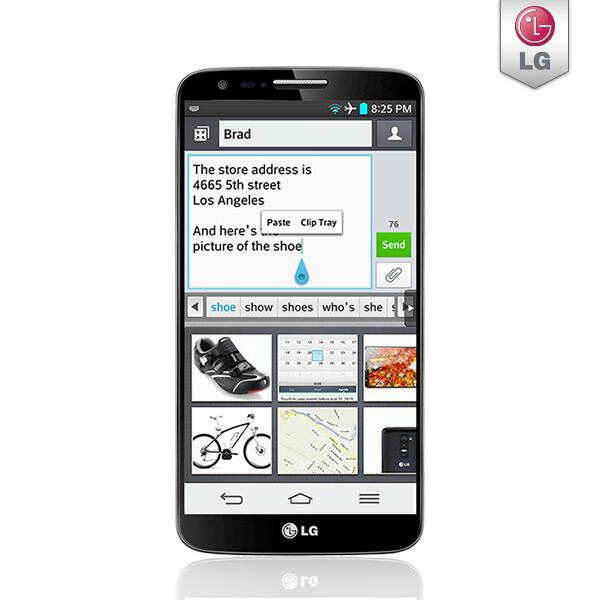

 Description: This Sangean LB-100 is very reliable. It offers an excellent sound quality compared to other models in this list. This robust model is made up of durable ABS plastic. It is perfect for those who want to use it on construction sites and other outdoor work.
Description: This Sangean LB-100 is very reliable. It offers an excellent sound quality compared to other models in this list. This robust model is made up of durable ABS plastic. It is perfect for those who want to use it on construction sites and other outdoor work. Description: This best portable radio comes in a sleek black plastic casing. The 12×7 cm dimensions of the product make it ideal for sticking in a pocket. You can operate this unit dialing an Analog tuner; you can pick any of your favorite station from the different stations availabe. It comes with 100-hour battery life. The Sony ICF-P26 allows you to use it for personal listening with the help of a 3.5mm headphone jack.
Description: This best portable radio comes in a sleek black plastic casing. The 12×7 cm dimensions of the product make it ideal for sticking in a pocket. You can operate this unit dialing an Analog tuner; you can pick any of your favorite station from the different stations availabe. It comes with 100-hour battery life. The Sony ICF-P26 allows you to use it for personal listening with the help of a 3.5mm headphone jack. Description: The product uses both 4x AA batteries and mains power to run. You don’t have to carry it around a bulky power brick. The AM reception of the product is excellent.
Description: The product uses both 4x AA batteries and mains power to run. You don’t have to carry it around a bulky power brick. The AM reception of the product is excellent. Description: The frequency of FM is 87-108 MHz and of AM is 522-1710KHz (9K), 520-1710KHz (10K). Retekess V115 comes with a Micro SD/TF card of 32GB and a 1000mAh BL-5C lithium battery. The audio format is MP3.
Description: The frequency of FM is 87-108 MHz and of AM is 522-1710KHz (9K), 520-1710KHz (10K). Retekess V115 comes with a Micro SD/TF card of 32GB and a 1000mAh BL-5C lithium battery. The audio format is MP3. Description: This Ultra-Rugged Digital Rechargeable product is very durable and long-term usable. It comes with a rain/dust/shock-resistant design. It offers superior sound quality.
Description: This Ultra-Rugged Digital Rechargeable product is very durable and long-term usable. It comes with a rain/dust/shock-resistant design. It offers superior sound quality. Description: It comes with a 6-month Seller Warranty. The product’s package dimensions are 21.8 x 12.8 x 11.7 cm, and its weight is 671 Grams. The hardware interface is 3.5 mm Audio.
Description: It comes with a 6-month Seller Warranty. The product’s package dimensions are 21.8 x 12.8 x 11.7 cm, and its weight is 671 Grams. The hardware interface is 3.5 mm Audio. Description: This Hi-Fi Tabletop product is a perfect one that comes with vintage styling. It comes with an Analog AM/FM tuner. Sangean WR-11SE allows you to control your preferred station with ease.
Description: This Hi-Fi Tabletop product is a perfect one that comes with vintage styling. It comes with an Analog AM/FM tuner. Sangean WR-11SE allows you to control your preferred station with ease. Description: The FM and AM frequencies are 88 – 108 MHz and 530-1710 kHz, respectively. Kaito KA500 is a 6-way powered emergency radio. But the product doesn’t come with three AA batteries.
Description: The FM and AM frequencies are 88 – 108 MHz and 530-1710 kHz, respectively. Kaito KA500 is a 6-way powered emergency radio. But the product doesn’t come with three AA batteries.
 Description: The C Crane CC Skywave comes with an intuitive layout that makes it easy to use. This one features an AM reception. It is powerful enough to decrease signal interference.
Description: The C Crane CC Skywave comes with an intuitive layout that makes it easy to use. This one features an AM reception. It is powerful enough to decrease signal interference.
 This Cobra Radio is amongst the most creative designs ever manufactured in the category, including its excellent range of 13 miles. it has all of the 40 Citizen Band Radio channels, even when an active channel scanner greatly reduces users ’ preferences to rapidly tune into the channels of one’s choice. In addition, with any unusual climatic conditions, a Cobra contains ten weather stations for listening as well as alerts you before any disaster occurs.
This Cobra Radio is amongst the most creative designs ever manufactured in the category, including its excellent range of 13 miles. it has all of the 40 Citizen Band Radio channels, even when an active channel scanner greatly reduces users ’ preferences to rapidly tune into the channels of one’s choice. In addition, with any unusual climatic conditions, a Cobra contains ten weather stations for listening as well as alerts you before any disaster occurs. The 1001LWX Midland 40-channel handheld CB radio is a perfect pick for your budget, providing a unique mix of cost and functionality. It is suitable for truck drivers because of its small size, although the simple feature set makes it great for anyone else, including beginners to experienced users of Citizen Band Radio. Together with 4 watts of power output for about 5 miles of coverage, all 40 regular Citizen Band Radio channels are also available.
The 1001LWX Midland 40-channel handheld CB radio is a perfect pick for your budget, providing a unique mix of cost and functionality. It is suitable for truck drivers because of its small size, although the simple feature set makes it great for anyone else, including beginners to experienced users of Citizen Band Radio. Together with 4 watts of power output for about 5 miles of coverage, all 40 regular Citizen Band Radio channels are also available. While it’s pricey, a variety of features, as well as robust hardware, are available also on Galaxy-DX-959 CB radio. Also with the option to use both AM & SSB mode, the menus function’s driver-friendly interface makes it easy to create groups when traveling. For more ease during night hours, the convenience LED back display is handy and that there is a darkening choice to help prevent distractions.
While it’s pricey, a variety of features, as well as robust hardware, are available also on Galaxy-DX-959 CB radio. Also with the option to use both AM & SSB mode, the menus function’s driver-friendly interface makes it easy to create groups when traveling. For more ease during night hours, the convenience LED back display is handy and that there is a darkening choice to help prevent distractions.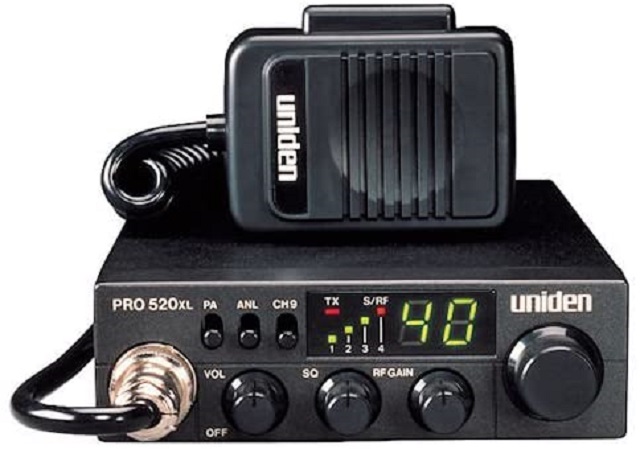 An extreme-duty CB radio which is suitable for truck drivers including those on the move is indeed the PRO520 XL Uniden Pro series. It is capable of receiving energy at 4 watts, provides RF gain control, as well as facilitates service over 40 channels. The radio is lightweight, however robust, another of the key selling points, meaning you wouldn’t have to be scared to use it for off-road & commercial uses. There is even an additional speakers jack, meaning a PA speaker can be attached to answer people outside the cars.
An extreme-duty CB radio which is suitable for truck drivers including those on the move is indeed the PRO520 XL Uniden Pro series. It is capable of receiving energy at 4 watts, provides RF gain control, as well as facilitates service over 40 channels. The radio is lightweight, however robust, another of the key selling points, meaning you wouldn’t have to be scared to use it for off-road & commercial uses. There is even an additional speakers jack, meaning a PA speaker can be attached to answer people outside the cars.
 Description: The primary purpose of this product’s design is to solve the problems that you may face during the lack of a ground plane.
Description: The primary purpose of this product’s design is to solve the problems that you may face during the lack of a ground plane. Description: The Tram 3700 Trucker comes in 49 x 5 x 2 inches dimensions, and the weight of it is 1.05 pounds. The Aerial can transmit and receive signals better than any center-loaded mirror mount model.
Description: The Tram 3700 Trucker comes in 49 x 5 x 2 inches dimensions, and the weight of it is 1.05 pounds. The Aerial can transmit and receive signals better than any center-loaded mirror mount model. Description: The Wilson 305-492 T2000 series comes with a 5-inch shaft which is available in black color. It contains a 49-inch stainless whip. Besides, the model has a standard 3/8×24 chromed brass ferrule.
Description: The Wilson 305-492 T2000 series comes with a 5-inch shaft which is available in black color. It contains a 49-inch stainless whip. Besides, the model has a standard 3/8×24 chromed brass ferrule. Description: Now, you can get an excellent performance using this high efficiency and superior quality device. The model comes in two shaft lengths— 5″ & 10″. It indicates that the Stryker SR-2K Center Load Trucker kit comes with two models in the same package. In case the 5″ Shaft doesn’t come to your use, you can use the longer one. However, the installation process is not the same in both cases. If you require a best-performing center-loaded antenna, then this model can fulfill your needs. It comes with a 2-year warranty. The power handling capability (3600 watts) makes the product exceptional and demanding.
Description: Now, you can get an excellent performance using this high efficiency and superior quality device. The model comes in two shaft lengths— 5″ & 10″. It indicates that the Stryker SR-2K Center Load Trucker kit comes with two models in the same package. In case the 5″ Shaft doesn’t come to your use, you can use the longer one. However, the installation process is not the same in both cases. If you require a best-performing center-loaded antenna, then this model can fulfill your needs. It comes with a 2-year warranty. The power handling capability (3600 watts) makes the product exceptional and demanding. Description: Now, you can get the full coverage of the radio stations using this device. It can scan the range of 40 channels. Cobra 29NW supports Heavy-Duty Dynamic Microphone, CB Radio, Cobra CB Radio, Cobra, Cobra Electronics, Car CB Radio, Car, Heavy-Duty Dynamic Microphone, etc.
Description: Now, you can get the full coverage of the radio stations using this device. It can scan the range of 40 channels. Cobra 29NW supports Heavy-Duty Dynamic Microphone, CB Radio, Cobra CB Radio, Cobra, Cobra Electronics, Car CB Radio, Car, Heavy-Duty Dynamic Microphone, etc.