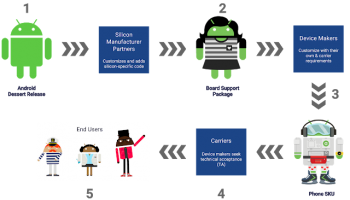Some Useful Features of Google Maps
One of the useful features of smartphones is the navigation apps and Google Maps has been extensively considered the best of the lot. Most of the users are not aware that there are some useful features in Google Maps which would make mapping on their next holiday much easy or even enhance their daily travel. We present some google maps tricks which would be beneficial to iPhone and Android users.
- Download Offline Maps
If the user desires to save the mobile data or check map without access of the internet, Google enables you to save maps to be viewed offline. Users could zoom the map according to their details and type OK Maps in the search option to save the map. Another alternative for google maps tricks is that one could explore for a precise location select it to get the information car and click the menu icon towards the top-right area and bring up the `save offline map’ option.
- Launch Navigation Mode Faster
Detailed directions are provided on Google maps which are very helpful while navigating and these google maps tricks could be beneficial.It tends to take a few clicks to launch the feature though one can get started on Android instantly on holding down the blue transportation icon towards the bottom left area of the app. The icon is seen by default as a person, car, train or a bicycle based on the mode of transportation Google would assume to be suitable.
- Zoom in With One Hand
Users could pinch and zoom on a location with Google Maps and if the user tends to have only one hand free then you could double tap the screen for zooming instantly. Should you hold your finger on the screen after the second tap you could swipe up or down to smoothly zoom in or out.
- Star Popular Place
Starring places tends to be useful while making plans and one can have their own personal directory whenever the need arises. It separates the contents one would be interested in and helps in identifying places of interest like restaurants, coffee shops, dentist, your favourite stores, movie theatres, galleries, museums, a friend’s apartment which would be complex to reach if forgotten.
- Save Work & Home to Save Time
Though it seems fundamental it is essential to save your home and office wherein instead of having to enter your address each time one attempts to reach home you would only have to type HOME and you can be on your way. While driving, Google Maps would lead you through the fastest route to reach your destination. Should the user avoid the beaten path and come across winding back road, ensure to head to your setting and switch on `Avoid Highways’ and `Avoid Tolls’. Thus the user will not get delayed in driving through long highways and find interesting pit stops en route.
- Speed up Searches
Chrome enables text shortcuts to various search tools and Maps is said to be one of them. In order to create the shortcut one can click on the menu icon – three vertical dots towards the top right area of Chrome window and opt for Setting. On Scrolling down to – `Search Engines’, click `Manage search engines’. Scroll to the bottom of the `Other search engines and one will come across three boxes to add new search engine.