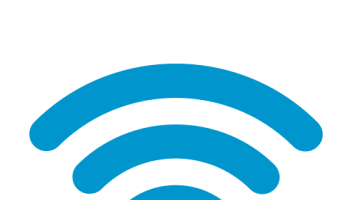In this modern world, we all love cool stuff which will amaze us. We like to share things on our phone to our friend’s phone and do lots of crazy things. Do you know, How to Share Your Wi-Fi Password with a QR Code in Android 10. Now, if you love to get some cool tricks on tech means you will enjoy this QR code trick in Android 10.
Android 10 is having a unique capability to share your Wi-Fi password with a QR Code. Most of you might be amazed by what I have said. But it’s true, if you are techie means, you will know about these easily.
Now if you are running your phone on Android 10 means, you can quickly share your WI-FI network with your friends and family with a secured and handy QR code.
Most of you might be stuck with a question that how to share your Wi-Fi password with a QR code in Android 10 and some might even think that to access Wi-Fi another person should also have Android 10 or not? If you are struggling with these types of questions, then don’t worry.
I have got you covered in this post on how to share your Wi-Fi password with a QR code in Android 10.
Let’s dive into the questions:
To access, should another person must have Android 10?
To access shared Wi-Fi other person doesn’t have to be running on Android 10 OS. So, it is one of the coolest features in Android 10.
The best thing about these features is you can even share this QR code with iPhone users as well.
Now, by listing this most of you might get excited right?
You should be because this is one of the ravishingly fastest ways to share your Wi-Fi password.
By, using this method you can share your Wi-Fi with your friends without sharing your original Wi-Fi passwords. There are some times we often keeping our passwords as the combination of our dear ones and we don’t want to share those with others. In that case, this Wi-Fi QR Code technique will come into place.
So, let’s find out how to share your Wi-Fi password with a QR Code in Android 10.
How to Share Your Wi-Fi Password with a QR Code in Android 10:
Follow the below steps to learn how to share the Wi-Fi password with QR code on Android 10.
Step 1: Firstly Get the QR CODE:
The first thing you have to do for this is to get the QR Code ready. For that, you have to open your smartphone which is running Android 10. Then click on the settings app and head over to the “Network & Internet” option.
- After that, tap on the word “Wi-Fi.”
- Now click on the “Wi-Fi.”
- Then select your current Wi-Fi network from the list of connections.
- Remember this works for your current network.
- So, tap on the “Share” Button which has an icon that looks like a QR Code.
- Then you will be notified to Enter your PIN Code or even ask you to scan your fingerprint.
- You have to complete that process — After that, your QR code will be revealed.
Now, you are good to start sharing QR Code.
Step 2: Share your Wi-Fi Password:
As you have generated your Wi-Fi password, now is the time to share your Wi-Fi password with your friends. This process can be done within seconds.
All you have to do is ask your friend to scan your QR code to connect to your current Wi-Fi Network.
If your friends are using Google pixel phone or iPhone means they can simply open their camera app and the phone will automatically be connected to your network because those phones can recognize the QR code as soon as its view the Code. Just scan them they will be connected within a second.
How your friends can scan QR Code:
Most of you might get the same question as my friends asked me. That how your friends can scan the QR Code. If you are facing that question means, say the below process.
If they are using different Android phone means they will not have a built-in QR Scanner functionality and features like Google Pixel and iPhone.
So, they have to download a QR Scanner App. There are the number of third-party QR scanner apps hovering over the internet.
You can use one of them to complete the scanning process and get connected to the Wi-Fi network.
If you want to consider our recommendation, then we recommend — Kaspersky Lads — QR code reader and scanner. It’s good it’s fast and its reliable app.
- Now, after downloading the app install the app and open it.
- Then just point their camera at the QR Code screen.
- Within seconds, they can connect with your current Wi-Fi
That’s it; we hope you all enjoyed this cool trick from Android 10. It is just of the cool feature of Android 10 you can see hell lot of features in the near feature. That’s everything about how to share your Wi-Fi password with a QR code in Android 10.