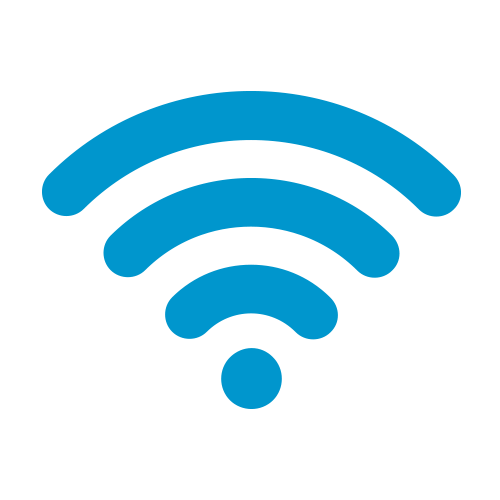Today everyone knows the importance of a good Wi-Fi connection. You need it for work, entertainment and so forth. So what happens when you’re faced with less than perfect speeds? You contemplate burning your Wi-Fi router or you learn to just deal with it? There’s only so much one can do right? Wrong. There are ways in which you can speed up your Wi-Fi connection without burning up your router. There are certain ways in which you can speed up your Wi-Fi which should be within anyone’s capability. While most of these tips are free some may cost you a few dollars but in the end you’ll have a speedier Wi-Fi connection. So without further ado here’s how to speed up Wi-Fi.
The First step in learning How to Speed up Wi-Fi is Testing your Broadband speeds:
The first step in learning how to speed up Wi-Fi is to first gauge how much your current speed is. By knowing this you know what your Wi-Fi speed is and whether any methods you’d pick would increase that speed.
When you take a look at your Wi-Fi speeds you’ll see the upload and download speeds. This will be your reference when it comes to measuring the effectiveness of various methods. Now how do you do this? Simply visit a speed testing site to learn what your Wi-Fi speed is at. An example of a speed testing website is “Speed Test”. Just click begin to learn your upload and download speeds.
To eliminate any of the reasons why your Wi-Fi might be slow which is out of your control, you could always contact your Wi-Fi provider for any problems from their end.
The Second Step is to use a Heatmapping Tool:
The second step in the process of How to Speed up Wi-Fi is to use a heat mapping tool. Once you already know your Wi-Fi speeds then the next step is to download a heat mapping tool onto your smartphone. There are plenty of apps on the app store on both Android as well as iOS that do pretty much the same thing.
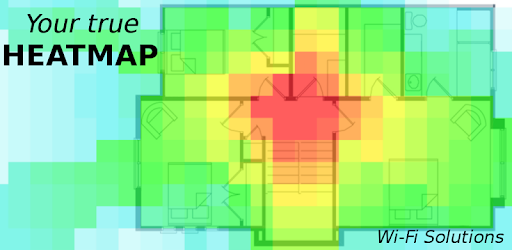
What this heat mapping tool actually doesis that it helps you check which all areas of your house you get Wi-Fi connectivity and which all areas are lacking in Wi-Fi. You can do this by walking around your house with your smartphone in your hand.
By doing this you’ll know which all areas need Wi-Fi extenders and which areas you simply need to move furniture or other household appliances around to get the best speeds.
The Third Step in the Process is to Reconfigure:
Sometimes your Wi-Fi speeds may be suboptimal because of a simple reason. To fix such a thing you can simply try reconfiguring your Wi-Fi router. Who knows it might just work. To do this you’d have to use a computer and go to the Wi-Fi router page to adjust the settings.
Once on the page you’d have to go to the configuration tab and make any adjustments. You can learn to do this form your Wi-Fi router’s handbook. Once done, again check the speed of your router to see whether that has solved the problem.
Change you Wi-Fi Router as a solution to How to Speed up Wi-Fi:
The current standard or version of router is 802. 11ac. If your router has some other version, then it is time to get a new one. Having the latest standard is another way in which you can boost your Wi-Fi’s performance. Besides increasing your Wi-Fi’s speeds, the latest standard also offers you extended connectivity. So you can move to the furthest ends of your house and still get good Wi-Fi reception.
If you happen to be a valued customer you may just be able to get a Wi-Fi router for free. Or the alternative would be to pay a few extra dollars and buy yourself a new one.
But before you do all this, first check your Wi-Fi standard. You can do so by clicking on the Wi-Fi icon on the screen. After that just hover the cursor over the broadband you’re using. You’ll see the standard next to the radio type.
Change Channels as an Alternative to How to Speed Up Wi-Fi:
The moment you set up your Wi-Fi router it looks for the least traffic filled channel and automatically connects to that. But once there are more people in the area and that channel get clogged up, then your speeds diminish. Sometimes one channel might be used by a number of routers in the area while there are others that are virtually empty. So the best solution would be to make use of such channels.
To know whether you need to change your channel there are some great tools to help you do this. There are software tools such as InSSIDer and NirSoft that will analyze your Wi-Fi spectrum and give you details on it including whether you need to change channels.
Pick a Less Crowded Frequency in How to Speed up Wi-Fi:
The norm 2.4GHz is crowded. With a number of people in the area using this frequency range it becomes very crowded, slowing down Wi-Fi speeds. The latest Wi-Fi routers- 802.11ac and 802. 11n offer two Wi-Fi bandwidths. This means that they are sending out two Wi-Fi signals one at 2.4GHz and the other at 5GHz.
This offers you up an opportunity to use the less crowded one- the 5GHz frequency. Besides doing this you could also split devices to different frequencies.
Make an Investment in Powerline adapters:
This may be the last option you look at, as it can be tad expensive. But it’s the simplest and easiest way of speeding up your Wi-Fi. But if you do decide to buy one then make sure you’re choosing one with Wi-Fi capabilities or you’ll be stuck using an ethernet port. A Wi-Fi adapter basically creates Hotspots in the house which ensures that Wi-Fi reaches all areas of your house.