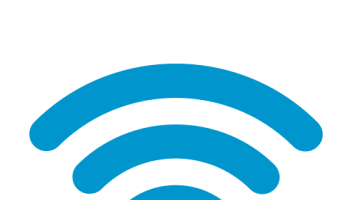With slow Wi-Fi, it becomes very frustrating. In spite of paying the service provider for high speed connections, we experience slow Wi-Fi. Most of our devices are dependent on Wi-Fi and hence the performance is hindered due to slow Wi-Fi. With the expansion of IoT and 5G networks, the Wi-Fi access is sure to skyrocket.
Before we look at how to increase the internet speed, we need to see what is causing slow Wi-Fi.
Firstly, the location of the router is important. The router should have a central location on the premises to ensure signal is sent out in all directions. The router should not be placed close to other electronics or metal objects as this can cause slow Wi-Fi speed.
Secondly, there may be too many people using their devices. In case you have an older router, then it can cause slow Wi-Fi speeds. Each device takes up a portion of the bandwidth and activities like watching videos become impossible. Slow Wi-Fi speeds are experienced when there are too many users and high bandwidth activities like gaming and watching videos are carried out.
Experiencing slow Wi-Fi: Let us look at the ways of increasing internet speed
WikiHow shows you how you can increase the internet speed and consistency. You will get internet speed for which you pay your Internet Service Provider. You can also optimize your internet connection for speed through fixes, software update and hardware solutions.
Router:
The first thing you need to do is to check your Wi-Fi router. You need to update the router to the latest firmware. An older router needs to be replaced by a new one that can handle IoT stresses. You can also go in for routers with boosters to increase your internet speeds. Make sure that the router is located centrally on the premises. If possible avoid hanging the router on the wall and keep it in an open area.
Switch to 5GHz frequency:
In case you need to increase the Wi-Fi speed in the room where the router is, switch from 2.4GHz to 5GHz. The 5GHz works over a shorter range as compared with the 2.4GHz frequency. The 5GHz frequency helps overcome interference and gives better internet speed.
Control Bandwidth usage:
Slow Wi-Fi is experienced if there are too many users. The users may be performing high bandwidth activities like video streaming and gaming. Bandwidth usage by certain apps also need to be controlled. This can be done by tweaking the Quality of Service settings in network administration.
External Wi-Fi antennas:
For larger areas and offices, you can go in for external Wi-Fi antennas to increase internet speeds. You can also use low-cost repeaters and extenders to increase Wi-Fi coverage and internet speeds for large areas.
Decrease the distance between the device and router:
In case of a slow Wi-Fi, try to use your device as close to the router as possible. Try to use your device where the router is visible. If the signal has to even travel through a single wall or appliance, you experience a slow Wi-Fi.
Check your Wi-Fi speed often:
There will be a fluctuation of internet speed through the day. You can check your internet speed by doing the Wi-Fi speed test. By this you will be able to figure out when the Wi-Fi is slower and analyze the difference. In case of too much traffic at a particular time of the day, you can avoid such times if necessary.