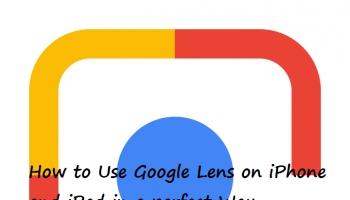Do you have an old iPad which is running slow? Well, there are some tips that you can follow to increase the speed of your iPad. We know how it feels when your system is running slow. You feel irritated and disgusted at the same time. According to Apple, the platform of iOS always runs smooth, but it is not the case. Numerous times as your iOS becomes slow when it becomes older. Thus, if you are wondering about how to speed up a slow iPad, you are in the right place. Here, we are going to discuss some tips about how to speed up a slow iPad.
-
Make some free space
To speed up a slow iPad, the first thing which you have to do is to create some space in the device. If you want your iPad to work best, you have to create some space as it applications need some space to perform to the finest. This is one of the most significant reasons behind slowing down of your iPad. Well, it is a very easy process to free the space from your device. All you have to go to the ‘settings’ and opt for the ‘general’ option and then you have to select the ‘iPad storage’ option. There you will find all your currently installed applications. If you find any app, which you are not using, tap the application and click the ‘delete app’ to free up some space. So, free up some space if you are thinking about how to speed up a slow iPad.
-
Restart your iPad
After you are done with removing the unwanted apps from your iPad, the next thing you must do is to restart your iPad. It will refresh the memory of your device and will make it perform even better. You don’t have to follow any complications to restart your iPad. It is a very easy process. To restart it, you have to hold down the sleep/wake button for a while, and you will see the ‘slide to power off control slider’. Swipe it to switch off your iPad. Wait for some time and then restart your iPad by pressing or holding the sleep/wake button again. After switching on your iPad, you will get a clear idea about how to speed up a slow iPad.
-
Stop the background apps and refresh
You have already freed up some memory, and your iPad is already working comparatively faster than before. But if you are using some of the older versions of iPad like iPad mini or iPad 2, then it will be best for your device if you can turn off the features, without which you can manage to do your works. So, refresh your iPad by clearing the background apps and know how to speed up a slow iPad.
-
Update the latest version of iOS
Finally, after all these steps, if you are still worried about how to speed up the slow iPad, update your OS as soon as possible. It will make your iPad perform better.
So, stop worrying about how to speed up a slow iPad and follow the above-written tips.