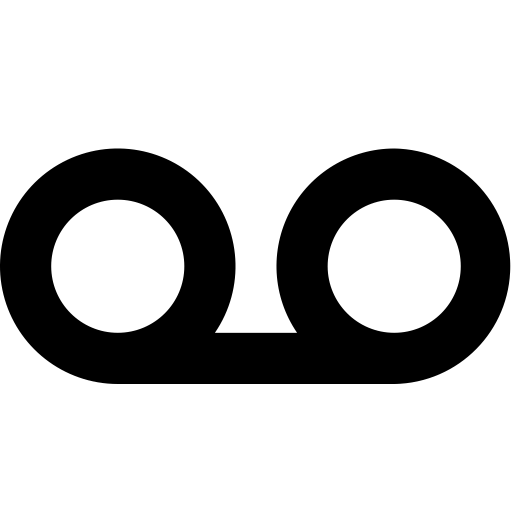Voicemail usually depends on the carrier services. You can’t block it by using your smartphone as there exists no way to block unknown calls until you disable it on your carrier line. Want to know how to block voicemail? If yes, then go through our article. It is beneficial for both iPhone and Android users.
How to Block voicemail Calls on iPhones
Do you use an iPhone 8 or upgraded version of it? Then, follow these steps to know how to block voicemail calls on the iPhone.
- First, go to the Recent Calls tab that you can get in your Phone app.
- After opening the app, you have to click on the “i” icon. It is available on the right side of the number. Then, find the number that you want to block.
- If the number exists in your contact list, tap on the contact details. Then, open the page of that particular contact.
- After opening the contact page, you need to scroll the page down.
- At last, click on the Block option to block the caller.
But this process has two disadvantages. Those are:-
- Spammers use the same number very rarely. They use the area code and three-digit prefix where you live. It is known as the “neighborhood spoofing” technique. By using this process, they call you from different numbers. You are unable to block most of the spam calls.
- The notification of calls will go to voicemail, although these are blocked by you.
How to Block voicemail on Android Phones
If you are an Android user, then you will get a built-in call blocking system in your Phone. It is similar to the system of the iPhone. Here, you only need to tap on the number of your call log. And then, you have to tap on the ‘Block’ or ‘Report’ option. But Android Phones have two drawbacks, like Apple iPhones.
Android smartphones can detect the unknown number automatically. And with the help of the in-built system, it can block the spam calls. As a result, the spam callers can’t call you further. It is a default feature in your Phone. In case, it is not set as default, you need to go to the settings option first. Then, go to the Caller ID & spam option. While doing the method, you need to check whether both the Caller ID & spam and Filter spam call options are toggled on or not.
Nowadays, Google Pixel phones contain a new feature that permits Google Assistant to answer unknown numbers or spam calls. Therefore, thou can decide whether you will receive the call or hang it up.
Google Assistant usually picks up the call. As it doesn’t hang up the call, therefore the call is not sent to voicemail.
How to block voicemail by using Spam Blocking Apps
Multiple apps are available in the Apple App Store and Google Play. These apps help to let you know how to block voicemail.You can use the apps to block the calls. But while installing the apps, you need to make sure that you are giving full access to your phone, texts, contacts to them. It will increase the risk of misuse of your Phone. These apps can block the unknown calls easily but don’t prevent the calls from going to voicemail.
Use Google Voice to block:
It is a nice way to block spam calls and prevent them from going to voicemail. When you use this process, you need to convert first Google Voice as your primary number. And then, you have to stop using your old number. Then, you need to use voice to block known spam calls. There are three ways to block calls.
- You can send calls to voicemails.
- Treat the call as spam calls.
- You can block the number.
Here, the main disadvantage is that the Google voice number is the main number. But you can’t make sure that the spam callers won’t call you further or not. Even they can call you using the local codes of your area.
Extreme Call Blocker:
You can use this app also for blocking calls, but you need to pay for this. It is available on Google Play Store. With the help of this app, your Phone can reject the spam call or unknown call. And it doesn’t allow the caller to leave a voicemail. This app has two options: ‘Hang-up no voicemail’ and ‘Allow call no voicemail.’ In the first one, when the spam callers call you, your phone will go into vibration mode. Here, you won’t get any notification also. And in the second one, your phone won’t ring too. But the difference is that here you will get a missed call alert. The caller can hear the ring in both cases. And after some time, the call will end.
Call Voicemail Blocker:
This app is available in the Google Playstore. It contains a feature that hangs-up the call of blocked numbers. Therefore, the calls don’t go to voicemail.
Call Control Call Blocker:
It has three options to block the unknown numbers— Disconnect, Ignore, and Send to Voicemail. Besides, Call Control Call blocker app also contains a Do Not Disturb option.
No More Voicemail:
No More Voicemail app can help you in this case. It is an app that offers you free use. The main work of the app is to forward the call to another number. All the main carriers— AT&T, T-Mobile, Sprint are included with it. As soon as thou download and install the app, you need to activate the number.
Contact your carrier:
The easiest solution is to take help from your carrier service. You can disable the voicemail from them. However, it is not the final solution. It is because sometimes you can’t attend an important call. For this, the caller needs to text you; otherwise, you will not be able to know about the important message. AT&T, Sprint, Verizon, and T-Mobile charges are some carrier blocking services that can help you in this case. Carrier has the technical ability to detect the origin of the spam call and prevent the blocked calls by going to voicemails.
Conclusion: This article will let you know how to block voicemail on Android phones and iPhones. Besides, you will also learn about some apps that help you to block the spam calls.