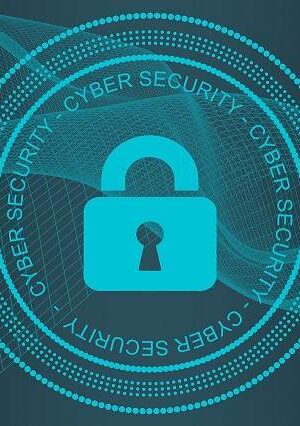Google’s Song Maker allows you to make your own Songs
Google’s launching Song Maker, where you can make your own songs and share it with the world. This project is coming out as a National Association for Music Education initiative. Google’s adding Song Maker as another tool to its Chrome Music Lab. Basically Song Maker is an easy to use sequencer that allows you draw out your own tunes in the browser itself.
It combines fun with education and allows you make songs in your very own basic music studio. There is even a feature that allows you to convert your drawing into music.
What is Song Maker?
Song Maker is a tool that makes making your own music fun and interesting. You can choose from a few instruments also to make out your tunes like the piano, synth, marimba and woodwinds. You can even get that beat down by adding drums to your musical composition.
Song Maker also comes with a section that converts your singing into notes and you can also attach a midi keyboard to your computer and play the instruments.
Song Maker also gives you the opportunity to allow the whole world to listen to your musical creations by giving you a permalink. You can also share your tunes on Twitter and Facebook and see what your friends think of your musical inclinations.
Song Maker is a simple sequencer that gives you a choice between five instruments and drums to get your groove on.
You can make your own tunes and loop it with two instruments and then share it with your friends or go in for a collaboration.
Started of as a tool to Google Chrome lab, the song maker is a fun place to kill the time and show something productive while doing so. Google launched Chrome Music Lab in 2016. As a series of web installments, Chrome music lab helps you get your jam on while playing around with music and making your own tunes as well.
Some of the installments to Chrome music Lab is Oscillators that allows you to squish a cute character, this squshing gives you an idea about frequencies and then there is Sound Waves, that shows how sound vibrations travel through air through a visual representation.
Song Maker on the other hand is a sequencer that allows you draw out your own melodies. It is divided into two portions with the top SongMaker portion being for melody and the bottom half being for rhythm. There are several musical options in each setting and you can start making your own tunes by using your finger, mouse, or any other thing depending on your device. It is as simple as that. In Google SongMaker the notes do not have to be pressed individually too you can press down on a number of them or swipe your finger across all to create whatever tune you want.
Song Maker does not require you to be a musical professional or know how to play any instruments either.