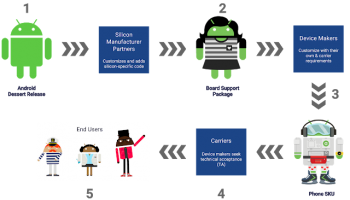From past few months, there is a lot of buzz hovering over the social media’s about the Android 9 Pie and the latest features of Android 9 pie. But no one knows when exactly the next big version of Android OS will be rolling out.
Now, it’s official, Google has just released their final version of its Android P. Although this version is previewed at the Google’s annual developer conference which is conducted back in the may it has released in August.
This new version is available on all the google pixel phones. And you can get this update soon on the other devices which have signed the companies beta programme.
Now, you might be wondering about “what are the biggest features of android 9 pie”?
Right?
If you want to know about them means don’t worry, here in this post I’ll cover all the biggest features of Android 9 pie.

10 Biggest Features of Android 9 Pie:
In this post, I have covered the ten biggest features of Android pie which have caught our attention. So, let’s get into the most significant features of Android 9 Pie.
-
1. User-friendly & New navigational Gestures:
Google’s new android pie update has rolled out with the fantastic navigational gestures. They just took a piece out of the iPhone X’s and refined that piece and added to their new version of Android P. In Android P you can see refined navigational gestures which are created based on the users intent which they found out in Android P beta testing earlier this year.
The brand new home button is changed into the slim dash which looks fantastic on the device. Here to browse all you have to do is slide up from the thin dash that’s it. When you long press the digital button means google assistant will pop up to help you.
You can also see your most recent apps appear with the full-screen previews which you can flick through. Usually, you will have lots of space on the home screen, and it makes your phone look longer and easier to access. You can even access this phone quickly with a single hand.
-
2. Interactive Recent Apps:
As said, google new android p has interactive recent apps features. This new interactive app feature gives you more control over your recent apps. All you have to do is horizontally swipe your screen to get the full-screen previews of your recent apps. This new version has the multitasking booster which helps to do multiple tasks at a time.
This mode supports quick text selection, which means you can quickly copy the text from one app to the other app.
-
3. Digital Wellbeing Dashboard:
Google has included a new “digital wellbeing dashboard” on its latest version of Android Pie. It gives you the unobstructed view of how you used your android phone. You can see every statistics and time spend on your apps.
This dashboard will help you to realize how much time you are spending on your phone and you can even cut down your phone usage to some extent by using this app. You can also check how many times you unlocked your device and home many notifications you received throughout the day and so on.
So, this is a helpful feature to manage your time as a well to organize your time. Presently it is working on pixel devices only it will roll out to the other devices this fall.
-
4. App Timer: Control your time on Apps:
App timer is another excellent tool which helps you to cut down your time on apps. You can tap into the apps you are, and you can set the time limit for those apps in your daily usage.
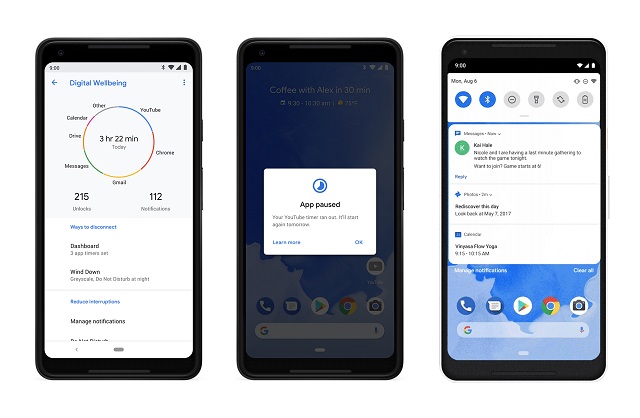
Usually, people love playing games, and some people enjoy watching youtube? If you are the one who wants to cut down your playing time and videos time, then you can use this efficient app timer which can notify and stop the app.
You can set your own time such as 15 mins, half an hour, one hour, or three hours, etc. the choice is yours once you set the timer. It will work until that time after the time limit reachable the app will fade out from your home screen, and you can relaunch the app.
This is one of the useful features to control kids from playing excessive games on mobile. That’s why I mentioned this point in the biggest highlights of Android 9 Pie.
-
5. Do Not Disturb: Upgraded Version
Usually, when I say this a new update, you’ll say “do not disturb” is an old feature. Right?
Yes, do not disturb is on the most phones but there is a difference between that feature and this feature. In old “do not disturb” feature it prevents you from hearing notifications. Although this is a useful option in meetings and conferences but it isn’t ideal when you are at your home or your bedtime.
The new upgraded version of do not disturb takes out all the visual indicators so that you can’t get alerts such as messages, snaps, emails and so on. Google is also adding a new feature which can turn your phone on its face to merely activating “do not disturb” mode automatically so there will be no interruptions.
-
6. Advanced App Actions:
Google has brought more changes to the past version of Android just by analyzing past experiences. It has taken machine learning experiences to get proactive suggestions quickly. This new tool predicts the next step you want to do with the app and do take that action.
The actions are purely based on the Android pie program which previously learned about your particular pattern like how you answered your calls and so on.
-
7. Smarter Battery life:
The new adaptive battery feature is one of the best features you have to talk about the Android Pie. Usually, not all apps require equal time and don’t have to use your battery life. Android pie exactly does that it will not allow all apps to eat your battery life. It will smartly monitor your battery, and it saves your battery life.
This new version of the Android pie has a unique feature which decides whether to give power to the apps or not. So, this feature can reduce CPU app wake-ups by 30% and this can help you to improve your phones battery life.
-
8. Better Notification Management:
If you are struggling with app notifications? Then don’t worry the Google’s Android pie will take care of those notifications. If there is an app which continuously shows notifications means Android pie will dismiss those notifications. This app is smart enough to notice which is the perfect notification for you.
After a while, you will be asked to choose the notifications options. Long press on notifications means it will directly take to the notifications settings and you can do your desired changes there.
-
9. App Slices:
The slices in the Android pie is another useful feature. Usually, slices will quickly let you access all the shortcuts in the google search. If you are searching for any ride, then you can quickly click on uber slices to open and book instantly.
-
10. Smart Replies:
With this android p, you can quickly give Gmail like intelligent replies to your incoming messages. These are nothing but the automated responses which shows up as a reply to your mail or your chat. It is generated by using a machine learning algorithm. These special message has come to the new android pie to save your time and effort of typing.
Conclusion:
These are the special and biggest features of the Android 9 Pie.
Now I want to turn it over to you:
Which of these features do you like most?
Or
Which of the features you love are missing in this post?
Either way, let m know by leaving your valuable comment. If you like this content means, please share on your social profiles.