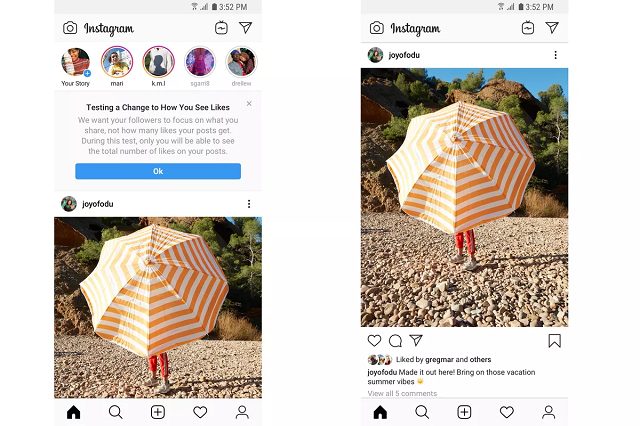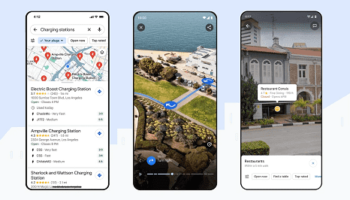Are you acquainted with how to save Instagram videos? Don’t worry. Nowadays, it is not so tough to download any Instagram videos. If you follow the proper guidelines and the accurate tools, then saving Instagram videos will be very easy for you. This social media networking site helps you to get in connect with your beloved ones and your friends.
Here, people can follow each other to know about them. After taking a photo or video, you can share your living moment with your followers. In case, you like any picture or video of others and want to see it offline, you need to download the images and videos.
Instagram doesn’t permit you to save others’ videos or pictures. For this, you have to know how to save them. That is why we come here to let you know how you can save Instagram videos on your computer, PC, Android, iPhone, tablet, etc. Let’s look at the steps with the help of which you can save Instagram videos on your Android, iPhone, tablet, PC, etc.
Processes to save Instagram videos
Here is the process that can help you to know about how to see Instagram videos later or save it to your gallery.
Method to save Instagram Stories
If you want to download and save Instagram videos from others’ stories, you need to follow the under given steps. Although you are unable to save any images or videos that have been posted in Instagram stories directly. For this, you need to take assistance from a third-party application.
Step 1:
First, you need to go to the Instagram app.
Step 2:
After opening the app, you need to go to that story from where you want to save the video.
Step 3:
Next, select the three dots available in the lower right corner.
Step 4:
Then, click on the Save button.
Step 5:
After saving, you need to select the save story option.
Step 6:
At last, click to save photos directly. But it is when you don’t want to save any text, color, or shade.
HOW TO SAVE INSTAGRAM VIDEOS TO Your COMPUTER
Step 1:
First of all, visit the web browser from where you will download and save the video.
Step 2:
Next, you need to right-click on the video part.
Step 3:
After that, you get to see a context page on the screen. What you have to do is to go to the page source. You can inspect it also as it depends on the browser.
Step 4:
After inspecting, there comes a new page that shows you the code of the front page.
Step 5:
Then, after appearing the search option, you need to enter .mp4.
Step 6:
When you get the results, you have to go to the first URL. And copy it from there. Sometimes, you may require to choose the URL for opening the link in a new window.
Step 7:
After that, go to the new tab option and open a new window. And then, put the URL that you have taken from the address bar.
Step 8:
Next, you need to press the enter button.
Step 9:
Then, you can see that the video is loading in a standalone player.
Step 10:
After that, you can right-click on the video. And then, save it to your computer.
Step 11:
Next, rename the file that you have recently downloaded.
Step 12:
Now, you can place the MP4 file anywhere on your computer.
HOW TO SAVE INSTAGRAM VIDEOS TO YOUR ANDROID PHONE OR TABLET
Do you use a tablet? Or do you want to save Instagram videos on your phone? Usually, Android and iOS can save Instagram videos from the camera roll already available on their devices. But for this, you have to use the third-party app. That’s why if you want to see any Instagram video, you need to save it to your computer first. And then, you can transfer it to your device. For this, you can follow the instructions given above.
How to save Instagram videos on an iPhone
As Instagram has some terms & conditions, it contains some security restrictions. Saving Instagram videos on the iPhone is a little bit different. You have to take the help of a proper application.
You can use the blaze app in this case. For this, what you need to do is only to copy it. And then transfer it to camera roll to save it on your phone.
How to save Instagram videos on Android
If you are an android user, as mentioned above, you can have multiple choices. Apps can help you to save Instagram videos with ease.
How To Save Instagram Videos Posted By Other
People can also go for the screen recording option. And by taking help of it, you can save any video that others posted on Instagram.
Frequently Asked Questions:
Can you download Instagram videos?
First of all, open the Instagram app. And then, go to the video that you want to save. If you are using the app, then click the ‘more’ option. After tapping on it, you need to copy the URL. Then, you will get the download option under the URL. Click the option, and you will get the Instagram video quickly.
How do I save a photo from my Instagram story to my phone’s camera roll?
You need to open your profile page. Here, you will get a three dot option at the top right corner. Tap on it. Then, click on the settings option that you can get to see in the below of the menu bar. Then choose the ‘Account’ option and then ‘original photos.’ And then, click the ‘Save Original Photos’ option.
How do you save other people’s Instagram videos?
For saving others Instagram videos, you can use the third-party app. Or you can do it with the help of a computer by following the above-defined instructions.
How do I download a video from Instagram to my phone?
To download an Instagram video to your phone, follow the steps:
Use an app named as InstaSave. After that, copy the video URL and put it into the app. Then, go to the previous tab to select the video you want to save. And at last, tap on the download option for saving the Instagram video.
How can I download Instagram videos without the app?
- First, tap on the video that you want to save. Then, click the right button of the mouse to inspect the tape.
- Next, tap on the inspect option to get the URL of the video you want to save.