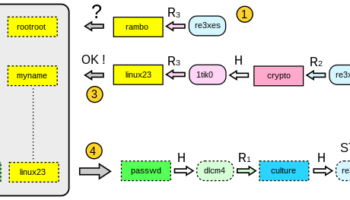Android; Most friendly and highly used OS across the world. The Android operating system is custom-built and easy to use. Above all, it sounds difficult that people can directly spy on you, using your device through various sources. Nowadays, people have trust issues and lack of patience. It is becoming quite common, to Keep an eye on Each other. In this article, you will know about; How to find hidden Spyware on Android.
What is Spyware?
If you are eager to read the nature of mobile threats and want to know; How to find hidden Spyware on Android. It’s likely; you might be aware of hidden spyware apps on Android. These apps can steal data on your device, or any password. Moreover, using your phone’s microphone, it can even record and submit conversations.
Therefore,it is important to understand how to find hidden Spyware on Android; it can be an easy task. Once you have the proper knowledge about these questions. In this post, let’s discuss some ultimate ways to check out:
How Spyware is hidden in Android?
A spyware app can get hide in your phone, using several tricks. While using your Android keeps a watch on its activity. it may send you:
- It can enter your android device through calls.
- Through sending you messages
- Using your mail, it can get hide in your device.
- If someone knows your account password.
How to find the hidden Spyware on Android?
A wide range of spy apps is available to monitor anyone. It is easy to install, Spyware in any device, and know how to find hidden Spyware on Android.
Once installed, they can easily track your activities.
If you want to avoid Spyware, have a look at the given points. These points might be helpful for you.
In case you are one of the victims of Spyware. These are some of the most common steps on how to find the hidden Spyware on Android.
These includes:
-
Irregular mobile device activity
One of the common ways to detect hidden Spyware is to check your smartphone’s unusual behavior at first. On the negative side, if you have any spyware or similar malware on your device. Your phone will stop functioning correctly. It can be easily noticeable if your smartphone is causing some error or running strangely.
Initially, you should check the unusual activities your device is performing. Your device will stop performing normal Once you install any spyware or tracker.
You can quickly identify the reason:
In case, your phone creates strange noise, gets switch off automatically, lights up on its own, there’s probably a problem.
Keep checking on apps from A to Z. Uninstall if you find any strange app, usefulness to you.
The rooted mobile device provides access to all the apps and services running in the background. The rooted mobile device provides access to all the apps and services, which are running in the background. It might create problems too. If you can identify this, unroot your smartphone
-
Unusual Battery Discharge
The next way, how to find hidden Spyware on Android includes an unusual Battery discharge. Even if you are not using your phone, you will find a low battery issue. It might also overheat your battery.
As after using your phone, you will become familiar with the charging requirements. Similarly, you will be able to identify the problem if you are facing it.
Spyware will slowly make your battery discharge, as it runs in the background. It will pick your whole data as well. Otherwise, it may be the issue of your old battery. You can change it and check if it is the same as before.
-
Irregular noise at the time of the call
It is customary in case of a phone call if you are facing any inconsistent sound. This might be due to Spyware or Connection error. However, if you often hear this sound; Be cautious. Maybe your calls are at recording. One of the reasons could be your network provider.
Similarly, low or dropping call sound denotes that; someone is tracking your call.
Also, check with your network provider, the reason behind the problematic issue. This is how to find hidden Spyware on Android.
-
Random On and Off
Another method for finding hidden Spyware on Android; sometimes, your phone gets restart and shutdown randomly. At the same time, when you update your phone timely. Also, you have security software.
No Problem, you already have spyware software in your device.
Unsecure or 3rd party apps can also be the cause of the error.
Backup your device and reset, if your device acts normal. Congratulation; You have resolved it.
-
Unusual emails and texts
To locate Spyware on Android, check whether you are receiving unusual text or emails. These spyware apps send messages using codes or symbols. Sometimes even cheap links.
Likewise, You should delete any text or mail. Nowadays, most of the android device gives you a warning regarding spam text. Besides this, you should have a stable network.
-
High use of data than usual
The last way, how to find hidden Spyware on Android involves high usage of the internet. Despite your regular usage if data is getting highly used. Spyware usually takes a lot of data to run its apps.
You should monitor your data on a regular time.
-
All through Idle Hours, Smartphone’s activity
This denotes when you are not around or using it. Your phone still makes irregular noises or sounds. This suggests how to find hidden Spyware on Android.
You can factory reset it, to improve this.
-
Device Slowness
How to find hidden spy apps on Android? , Spyware enters to user’s device. By installing the software into users’ devices, through different means. It may be through spam messages or emails as well. It enters into the machine and takes the permission of all apps.
Moreover, remote alternatives are always there; you need no physical access. This is a complicated issue that involves the same methods, as online fraudulent criminals do. To stay out of these fraudulent attacks, stay alert. Don’t Open any unauthorized link or text.
How to remove Spyware from Android?
Android spyware detection and removal seems a complicated process.
Indeed, You can remove Spyware through two methods; Either Manually or through a spyware Spyware program.
In case you are aware that your phone has Spyware, you can manually try to remove it. Select the list or specific app; you are not mindful.
You should Uninstall, that particular app from your device. Do not forget to restart your android device.
To put it differently, sometimes it is not easy to remove Spyware. Likewise, you might no be aware of Android spyware file name. You will not be able to see it directly. They change their names as you are with them. Even if you find Spyware and uninstall it, it may still be left out.
It is where the anti-spyware program works.
Anti Spyware Program acts, an alternative to the Android spyware detection app.
In particular, you should not rely on Anti Virus programs to use this. To clarify this, antivirus is not the same as Spyware. A different program is needed to remove this.
It would help if you used the latest updates for your device. By doing so, your device will get ready to define Spyware. Most of the time, you will get an updated switch to get new updates.
Frequently asked questions:
How do I know if my Android has Spyware?
Random add or pop up; A common issue finds by the users. They get random and continuous pop-ups, just like advertisements.
- Your phone might not work correctly after this. It may hang and lags in performance.
- It will help if you block these kinds of advertisements.
- Keep checking on the spam folder.
A straightforward way to track an android spyware file name is to check your spam folder timely.
Spyware can enter in your device through spam messages or emails. You need to identify which messages are of your use and which are dangerous.
How to locate Spyware on Android?
If you want to locate Spyware on Android, there is a way to do this.
Android device settings: allow app download and install, out of Gooogle play store.
Once you turn on this, it will give you a warning; your consent will be necessary.
You can find this in the new android build device.
Settings-> Security-> Allow unknown sources.
In addition, to avoid detection, Spyware can use generic names as well. If you are not aware of a term, do search and continue.
How do I scan my Android phone for Spyware?
In Your Homescreen, when you observe different applications. That You are seeing the first time on your screen; this is a clear indication. A spyware app takes authorization on its own. These apps are so strange that you are seeing them for the first time.
Keeps on deleting any strange app or link that is not installed by you.
In case of a doubt, the factory reset your phone.
How do I uninstall the hidden spy app?
Most of the time, People are not aware that they are facing the spyware issue.
Despite getting unusual device performance, once you discover the spy app in someone’s device. ,
Be alert in advance and follow the right measures.
There are several android apps and a lot of software to protect you. Perhaps, you don’t need an app or software for this, but its good to be safe in advance.
Does factory reset remove spy apps?
This is perhaps the most frequent question asked by many users. It would help if you kept trying with all the security measures. The factory reset measure is the last but not least. Sadly, many of the Spyware claim to survive this measure.
So, if it does not work, you should clean your device thoroughly.
Continue after refreshing.
How do I get rid of Spyware?
Spyware is difficult to catch up. The way they design it specifically; to get a place in your device, Monitors you silently. Just go through these useful Suggestions:
-
keep an antivirus install
There are several antivirus available, for both mobile and Computer. These antivirus can help, to some extent, in removing Spyware. This is the quickest solution, but not reliable in every case.
-
Keep changing your password from time to time.
If you login to multiple accounts, try changing your password most frequently.Therefore, Do not use a single password for various accounts. Keep your password as unique as possible, to be extra careful.
-
Keep your device locked using a pattern, password, pin, etc.
Above all, to get rid of Spyware is to secure your device physically. Always use a strong password or pattern. This is for the safety of your device physically.
-
Timely, update your operating system.
Keep updating your operating system from time to time to avoid any spyware threat.
With proper updates your device security became strong.
-
Factory reset your device at the end.
Suppose any of the above factors did not prove useful. The next step is to factory reset your android device.
-
Consider creating a unique email address.
Your email address should be unique to avoid Spyware on Android.
Types of Spyware
Generally speaking, there are mainly four types of Spyware, commonly known.
Trojan
It appears as standard software but controlled by a 3rd party. It can use your phone’s storage and data and send important information to a third party. On downloading, it may seem like a regular update.
Adware
Your browse history and downloads are monitors by this Spyware. Adware can store all your internal details. It enters into your device by display ads. These Spyware is for marketing services.
Tracking your purchase history, you will see the same related product with the help of this.
Tracking Cookies
Almost everyone is facing this issue. With the use of tracking cookies, all your search history is monitoring marketing services.
System control
As the name suggests, almost everything you do in your device gets monitor using Spyware.
Final Thoughts
Users can quickly identify How to find Spyware on Android. They need to be careful while permitting any of the apps. They can prevent Spyware on Android, keeping a strong password.
In conclusion, Enable two-factor authentication, update software timely to protect your device. Several sites are always there to help you, as and when required. There are several tricks hackers through which hackers can easily monitor you. In addition, It would help if you were careful by not permitting those third-party apps. This tells, how to find hidden Spyware on Android.
However, Spyware can enter into your android device, through social media or games as well. Many companies leak their user’s data online, so be careful while using social media or even playing games.