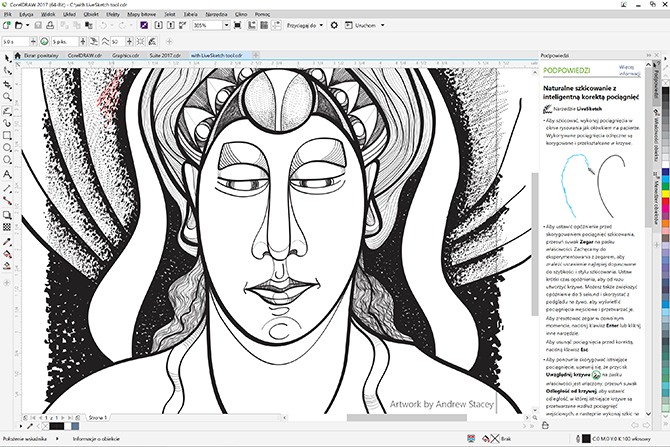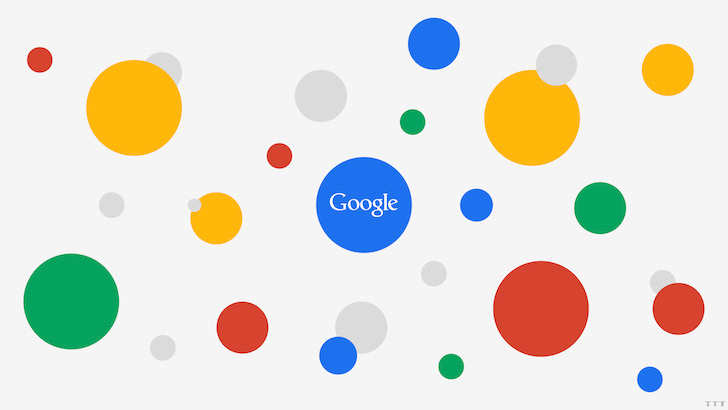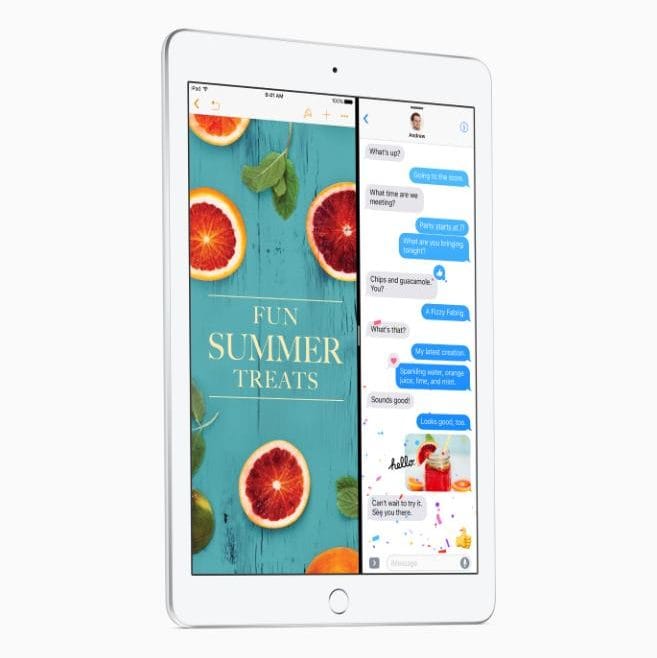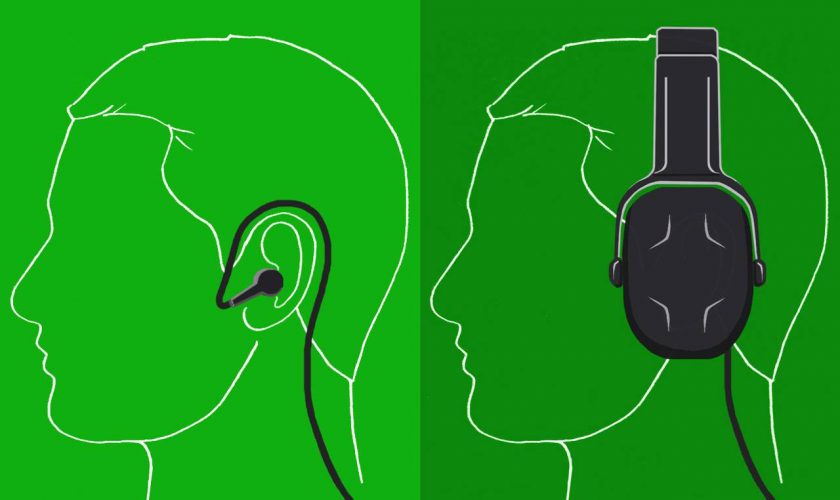The CorelDraw Graphics Suite 2017 comes with the LiveSketch tool. It converts sketches into curves and is intended to revolutionize the vector graphics: single curve points. The future belongs to natural drawing 🙂
The graphics package CorelDraw appears for the first time with the latest 2017 instead of a version number. Manufacturer Corel marks the change of new versions every two years to annual updates with the CorelDraw Graphics Suite 2017.
The Graphics Suite consists of CorelDraw, Photo-Paint, Font Manager, PowerTrace, WebsiteCreator, Connect and Capture. The most important component is the vector plotter CorelDraw.
With the CorelDRAW Graphics Suite 2017 for Windows, Corel provides for the first time an application software that supports drawing by artificial intelligence.
The new tool is called LiveSketch and, according to Corel, uses a neural network to intelligently interpret hand drawn strokes. Other highlights of the CorelDRAW Graphics Suite 2017 include improvements to the workflow and support for the latest technologies, such as print-sensitive input media, the Microsoft Surface Dial and Ultra-HD 5K monitors.
New key features include the newly developed LiveSketch technology, optimizations for input strippers, optimized nodes, draw points and vector previews, a separate tablet mode and the import of working environments from previous program versions
The LiveSketch technology
According to Corel, vector graphics are stuck in the 90s, when the technique gave little more than the imprecise mouse. Creating illustrations on individually set curve points is an anachronistic and comparatively complicated workaround. With the new LiveSketch tool, CorelDraw users will be able to draw vector graphics in a natural way, without having to set up curves for digital work.
From sketches of the Wacom tablet, LiveSketch generates Bezier curves independently. The user determines how many seconds CorelDraw vectorizes the drawing. Until then, he can make several starts for the perfect curve, compose a curve from several partial lines, or make a center line from different lines.
For Wacom pens, CorelDraw now supports tilt, rotation, and orientation, as well as printing. Curved curves can be edited later; Pen characteristics such as tilt and pressure are retained. The pen support up to the 6D pen also extends to Corel Photo-Paint
The LiveSketch technology, developed and patented by Corel, uses the power of a neural network for vector-drawing on pressure-sensitive terminals. Vectordesign is to become as simple as drawing with the pen on paper.
The new tool recognizes different character styles and interprets them. This eliminates the time-consuming on-paper drawing, scanning and vectorizing, as designs can be designed on the screen from the start.
Optimization of input pins
CorelDRAW Graphics Suite 2017 makes it easier to achieve natural coloring and coloring by providing enhanced input support. CorelDRAW and PHOTO-PAINT also convert the inclination and rotation of the input pin. PHOTO-PAINT now supports pens and brushes for natural painting and drawing on input devices such as WACOM or Microsoft Surface tablets.
Optimized nodes, drawpoints, and vector previews
The newly designed nodes and draw points can now be handled more quickly and more intuitively. Each node is assigned a unique form to allow users to immediately see if it is a pointed, smoothed, or symmetric node.
Also new are the color adjustment options for previewing and editing the curves. Colors for the knots, draw points and previews are adjustable and stand out clearly from the underlying colors. Clearly visible interactive controls simplify the work with object fillings, transparencies, crossfading, extrusion, shadow and outline.
Own tablet mode
The tablet mode makes it possible to create sketches and make adjustments by fingerprinting or typing. To maximize the size of the drawing window, only the most frequently used tools and commands appear in the new touch workspace. CorelDRAW and PHOTO-PAINT automatically switch to Touch mode as soon as a 2-in-1 device is used as a tablet.
Import of working environments from previous program versions
The CorelDRAW Graphics Suite offers many ways to customize the interface, including keyboard shortcuts. Workspaces from versions since X6 can also be imported.
Greetings to Microsoft and Adobe
The update provides support for Windows 10 including Ultra-Hi-DPI screens up to 8K as well as for the Microsoft Surface Dial, but remains compatible with Windows 7 and Windows 8.1. When you detach the keyboard from a hybrid device, CorelDraw automatically switches to a workspace optimized for touch operation.
CorelDraw can also use Adobe color management when programs from both manufacturers are installed on the same computer. Import and export filters are also available for PSD, AI PDF, EPS and other formats
Components of the CorelDRAW Graphics Suite 2017
In addition to CorelDRAW 2017, the vector illustration and page layout application, and the PHOTO-PAINT 2017 image processing program, the following content, programs, and auxiliary applications are included:
The font management program Corel Font Manager 2017
The Corel PowerTRACE 2017 vectoring tool embedded in CorelDRAW
The full-page browser Corel CONNECT 2017
The screenshot tool Corel CAPTURE 2017
The Corel Website Creator for creating, setting up and managing websites
The development environment Microsoft Visual Basic for Applications 7.1 for the automation and control of devices
The PhotoZoom Pro 4 plug-in that allows you to export and enlarge digital images from Corel PHOTO-PAINT
2,000 high-resolution digital photos
10,000 clipart and digital images
More than 1,000 TrueType or OpenType fonts
350 templates, 2,000 vehicle templates
More than 500 interactive frames and picture frames, more than 600 color traces as well as vector and bitmap fillings
New training videos (total duration over five hours)
CorelDRAW Graphics Suite 2017 runs on Windows 10, Windows 8.1, or Windows 7 (32-bit or 64-bit editions) with the latest service packs. It requires an Intel Core i3 / 5/7 or AMD Athlon 64, 2 GB of RAM, 1 GB of hard disk space, a multitouch screen, mouse or tablet and the Microsoft .NET Framework 4.6
The CorelDRAW Graphics Suite 2017 will be available on www.coreldraw.com is available now. The versions are getting delivered in boxes from 18 April 2017. The full version costs 699 euros, the upgrade 349 euros. All previous versions (except for Academic, NFR and OEM) entitle to upgrade. The CorelDRAW Graphics Suite X8 allows you to purchase a re-upgraded version.
In addition to the purchase versions, Corel also offers an annual subscription for 239.40 euros.