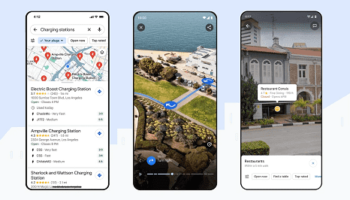We’re living in the digital world, where there is always a possibility of making some mistakes such as deleting important stuff unintentionally. You can retrieve them if you are using any Android Recycle bin.
For example, if your working on a document for months and you have unintentionally clicked on delete then restoring that document is quite difficult in the good old days. But in this modern world, recovering files is somewhat easier. It’s easier when you’re using the recycle bin apps.
That’s why lots of people love to install the best android recycle bin apps on their mobiles. These apps will help them to rectify their mistakes by restoring the documents, images, or other files which you have deleted from your Android device.
If you’re striving to check out the best android recycle bin apps? then you can find out the best recycle bin apps for Android in this special post.
Top 5 Android Recycle bin apps you should use in 2019:
By using these best Android Recycle bin apps you can recover accidentally deleted files and save your time. Now, let’s check out the top 5 best recycle bin apps for Android which you can use in 2019.
Recycle Master – Professional Recycle bin and File Recovery App:
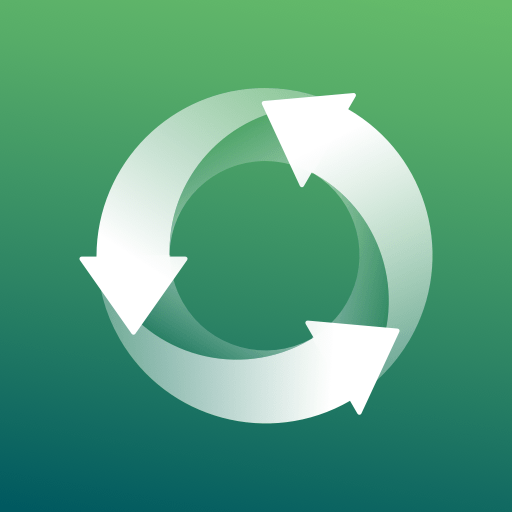 Do you like to safeguard your photos and files from your Android device? Then you have to install recycle master. The recycle master is a professional recycle bin app which is best in securing and restoring the files after those are accidentally deleted.
Do you like to safeguard your photos and files from your Android device? Then you have to install recycle master. The recycle master is a professional recycle bin app which is best in securing and restoring the files after those are accidentally deleted.
With this Recycle master, you can quickly save all your deleted files at any time and you can restore them back to your device hassle-free. This app works as a recycle bin for Android devices.
Recycle master is having regular recovery feature and Deep Recover feature as well. In deep recovery feature, this app will search your internal storage location for the missings files and detect the file with ease. With all these features we can definitely say that this tool is one of the best Android Recycle bin apps.
Features:
- Lock your app with password
- The auto-clean feature can help you clean useless backup files
- This app will be used as a files dumpster similar to recycle bin in PC.
- Instantly retrieve all your files, pictures, videos, audios and more.
- You can effortlessly backup your photos and videos.
Disk Digger:
 Disk Digger is one of the best recycle bin app for Android. This app can recover your lost photos and images from your Android phone internal memory hassle-free. The best part of the recycle bin app is you don’t need to root your device.
Disk Digger is one of the best recycle bin app for Android. This app can recover your lost photos and images from your Android phone internal memory hassle-free. The best part of the recycle bin app is you don’t need to root your device.
This special app is having some powerful features which help you to recover your pictures instantly. In a rooted device, you can use the deep scan option to dig deeper into your phone internal storage.
The special part of disk digger app is you can easily delete all the unnecessary restored files with a single tap. Other best feature of this special app is it gives users choose which file to restore or to delete. If you’re not satisfied with the results you can then opt for the DiskDigger pro for more advanced features.
But, frankly speaking, you don’t have to use a pro version unless are a big-time client who stores lots of data on your device.
Features:
- Quickly upload recovered files directly to your Google Drive or Dropbox.
- You can save files in a different local folder with this app.
- App has two options “limited scan” which search for deleted pics on cache and thumbnails of your device.
- It also has a “Deep Scan” feature which searches for all the internal storage files.
- You can wipe free spaces with its wipe free space feature.
Most Downloaded Android Recycle Bin Dumpster:
 The dumpster is another awesome recycle bin app for Android. If you’re the one who asks ” Does Android have a recycle bin” then the perfect answer for your question is Dumpster.
The dumpster is another awesome recycle bin app for Android. If you’re the one who asks ” Does Android have a recycle bin” then the perfect answer for your question is Dumpster.
The dumpster is one of the popular recycle bin app for Android. It has plenty of advanced features which helps you to protect your pictures, images, files and more. If you have unintentionally deleted any files from your Android device? then you can easily restore then through this app.
This app is pretty fast in restoring the deleted files. It has similar features like the other major recycle bin android apps but it’s slightly different than those because of its speed. The only concern of this dumpster is sometimes it can’t restore all the files even when you use its “Deep Scan Recovery” feature. But this happened very few times but overall this is the faster way to restore files.
Features:
- Dumpster lets you backup your Android media files, apps and more effortlessly.
- You can instantly restore all your important photos, images, and documents.
- The auto-clean feature is one of the notable features in Dumpster.
- This app has support for 14 languages and no need to root your Android device.
Best Recycle Bin App
Recycle Bin is one of the most popular and interesting apps which is used to restore the deleted files. With the help of this app, you can recover all the deleted files but the sad part is that it can’t recover the files which are deleted previously.
In this app, you can select the file which you want to delete with ease. With this app, you can share and send it to the others. In this app, you can configure the list of files and folders. Along with that, it has a special feature that is “Permanently delete the file”. You can take backups and store it on the app as well.
Features:
- Quickly restore all the files which you want to restore
- This supports file explorer so you can easily send files.
- It has a special feature that helps you to generate automated backups.
- Easily configure the list of files types.
Cx File Explorer:
 Cx File Explorer is another recycle bin app which mostly acts as the file explorer for your Android but it has the robust recycle bin features. In this app, you can find out the built-in recycle bin which works perfectly for your device.
Cx File Explorer is another recycle bin app which mostly acts as the file explorer for your Android but it has the robust recycle bin features. In this app, you can find out the built-in recycle bin which works perfectly for your device.
With the help of this recycle bin, you can quickly restore all your deleted files with a single tap. If you’re eager to delete all the restored files then you can delete them as well.
This android recycle bin is quite similar to the other apps and has the same features like auto clean, deep scan and more. The main thing about this app is it won’t work perfectly with the deep scan feature. That’s the reason why I have listed this app in the last place.
Features:
- This app helps you to organize your files and folders
- It can restore your files and images with ease.
- You can access files on cloud storage
- Easily access files on NAS (Network Attached Storage)
Wrap up:
These are the best android recycle bin apps which you can use to safeguard yourself from accidentally deleted photos and images. If you want more useful information like this then you have to check out our blog.