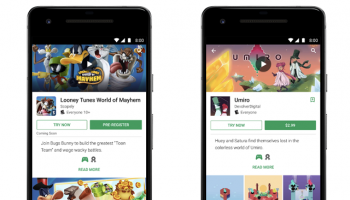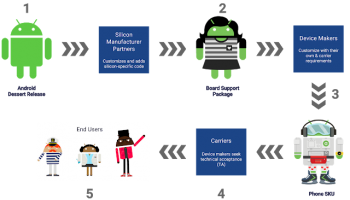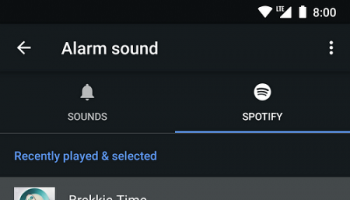Apps Stores other than Google Play: Are the counter-solutions worthwhile to the Google Play Store?
Every owner of an Android smartphone has to deal with them every day and loads them mainly from the Google Play Store. The talk is of applications, short apps. What many people do not know is that the expanding software can also be legally loaded onto the phone via various other sources: Alternative App Stores. How good is their offer? How safe are they? Whether the view is out of the box or whether the content is not an annoying adware. Continue reading…
Amazon App Store: Apps against data
There are so many alternative app stores. The best known is Amazon App Store. The application for the apps store is loaded onto the Android phone via APK file. As with the official Google counterpart, the content can be searched through a category overview and loaded directly – if you have an Amazon account. A few weeks ago, Julia has already looked at the offer more closely and showed maladministration. With the installation, the user grants the shopping giant a time to track and store the apps. For each minute the company pays a certain amount to the developers. So everyone should know for themselves what is worth the free app fun.

F-Droid: Freeware for geeks
Fans of Freeware will get their money’s worth at F-Droid – so the developers promise. As with Amazon Apps store, you can download and install the appropriate APK file directly from the website. The apps store lists all open-source programs, which are free of charge and at the same time ad-free. There are even a few useful root apps that have already been removed from the Play Store. But beware: this could lead to the destruction of the phone with unclean programs, because of the software deeply into the Android system intervenes. F-Droid itself promises to list only “clean” applications.
In addition to recommended software in “What’s new,” there is also a comprehensive, categorized list of available apps. An Even beta software can be downloaded and updated via F-Droid. An advantage over Amazon Underground is also the elimination of the registration force. Only gaming freaks should look with a weeping eye on the free apps store: The contents are very clear and mostly not really appealing. In addition, the open-source freeware is often a simple application, which can only be used by normal users.

GetJar: Restricted Play Store without Google Account
The developers behind GetJar have been looking to all those who want to download and use the free Android software without a Google Account. The apps store comes as a website, which can be called simply mobile. A categorization, as well as a curated selection, provides the necessary overview. However, this is not absolutely necessary because the apps selection is very limited. In addition, you are looking for paid applications at GetJar in vain. Contrary to the great example of Google, the apps exam is treated very negatively. One should, therefore, take an eye on applications with a certain skepticism. All too soon infected software could land on the mobile phone and pick up sensitive data.
Also, the update possibilities are only rudimentary. Updates must be played manually. Apart from the lack of Google constraint, Get Jar offers disadvantages mainly and should not be used in practice.

Slide Me: Apps-Store for everyone
The developer of Slide Me is a very special way. Unlike F-Droid or Get Jar, the user creates his own account. You can also use the account to publish your own applications through a developer upgrade. The store offers free, also paid content. For the latter a special prepaid account has to be charged, a single payment of the apps is not possible. The lower limit for charging is $ 5. In addition to the mobile phone bill and credit card, the re-valuation can also be made securely by Paypal. Anyone who makes software recommendations can earn money similar to Google’s apps. Annoying: Advertising is displayed despite paying content.
Something unusual is the look because it comes in the chic tile design, therefore. In addition to applications presented by the operators, “Top Paid” or “Latest new” are also displayed. If you frequently browse the Apps Store, you get a quick overview of new settings. Because it is all the sadder, the selection to the Google Play Store several below.
Conclusion: alternative apps stores with compromises
The Google Play Store is undoubtedly the undisputed Primus in the field of apps stores. It offers the widest range of Android software and is the safest way to install applications on the mobile phone.
Alternative apps stores like Amazon or Get Jar lure mostly with the free mentality. However, you often pay with your own usage data or in the worst case with the security of the smartphone. Due to the possibility of the Slide-Me users to upload their own apps, one of the few stores with paid content is not necessarily secure.
For Geeks, only one F-Droid can be given a recommendation, because there is mostly good open-source software listed and offered. Probably the best variant is, however, still applications from the Google Play Store to relate and thus safety in the data and device function ability to enjoy.