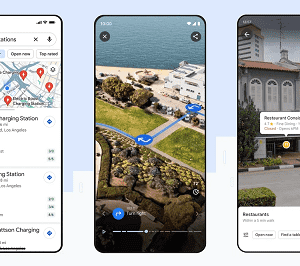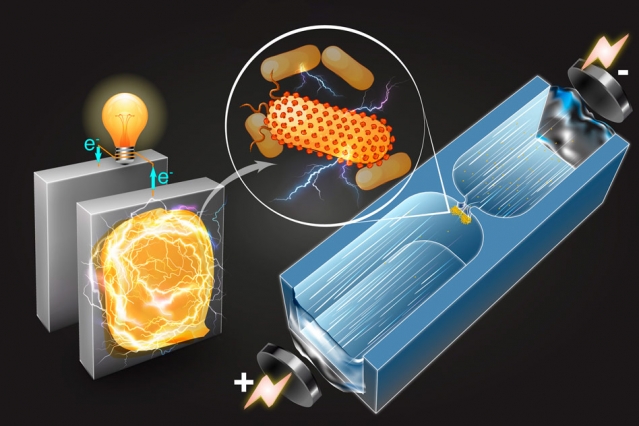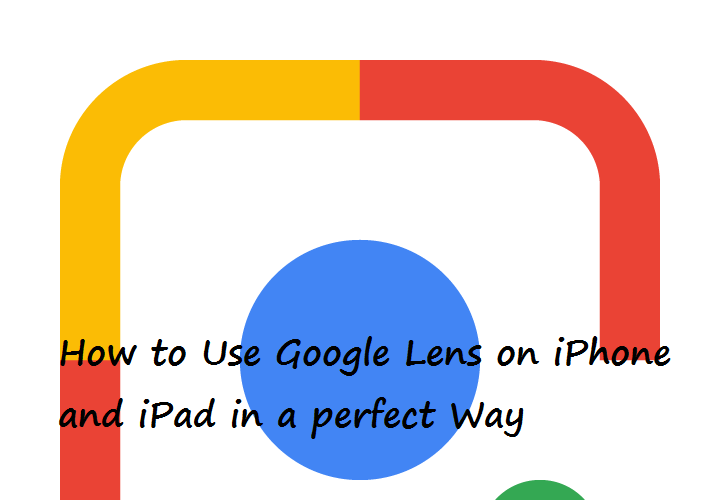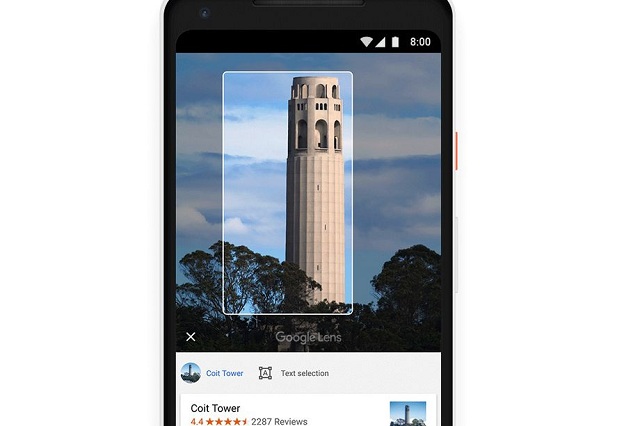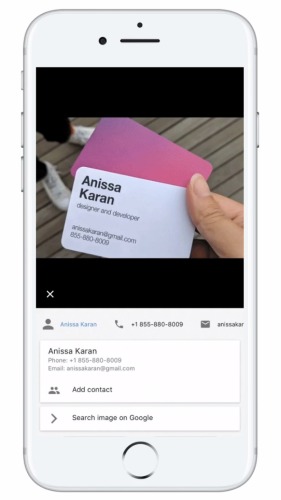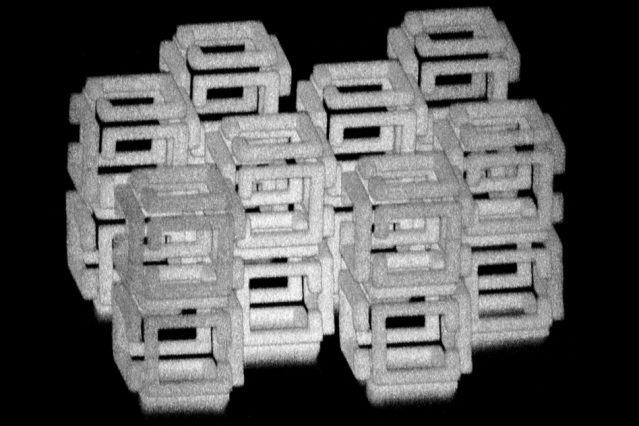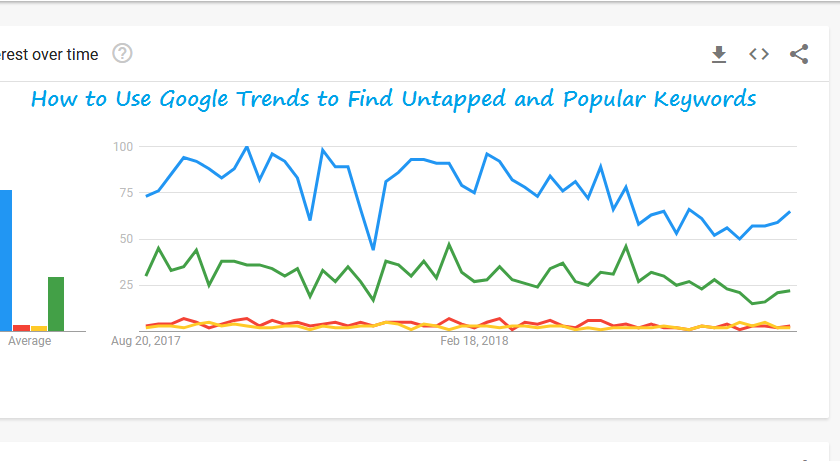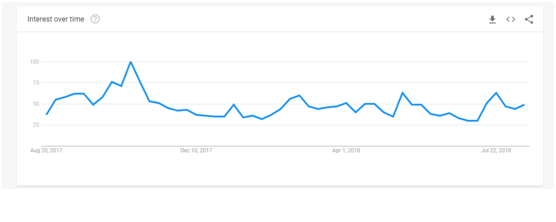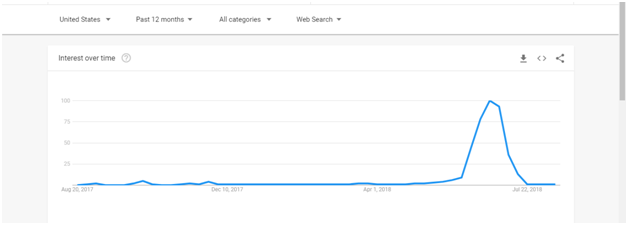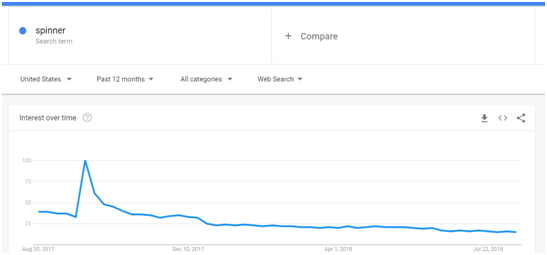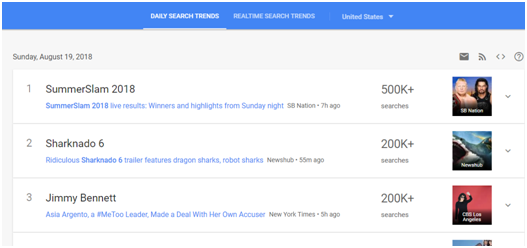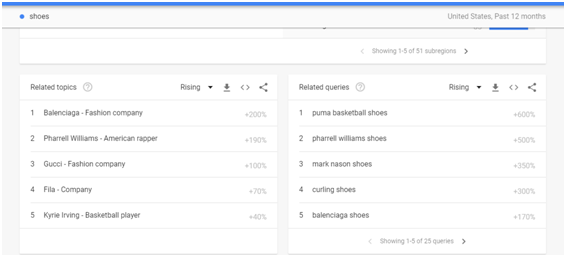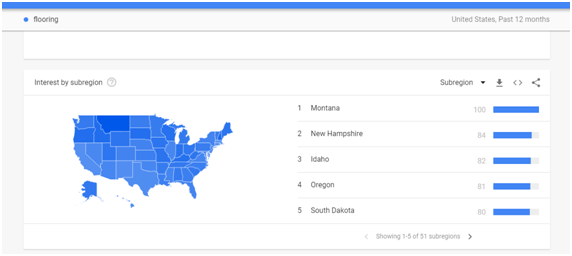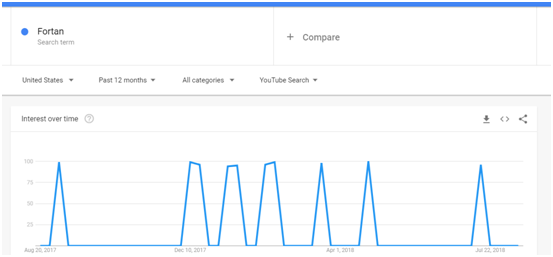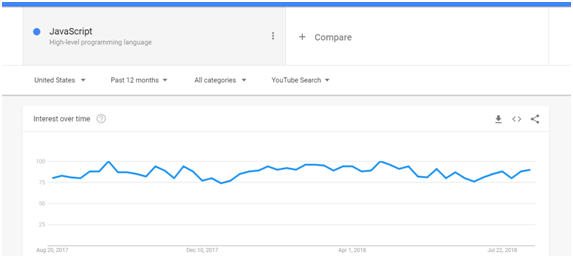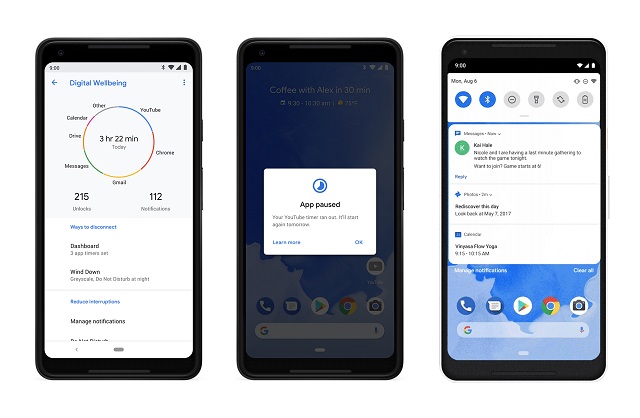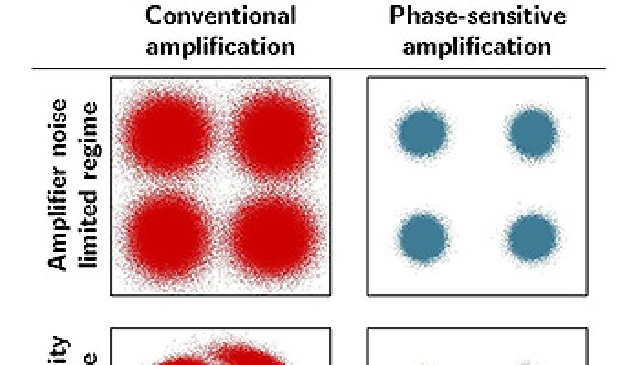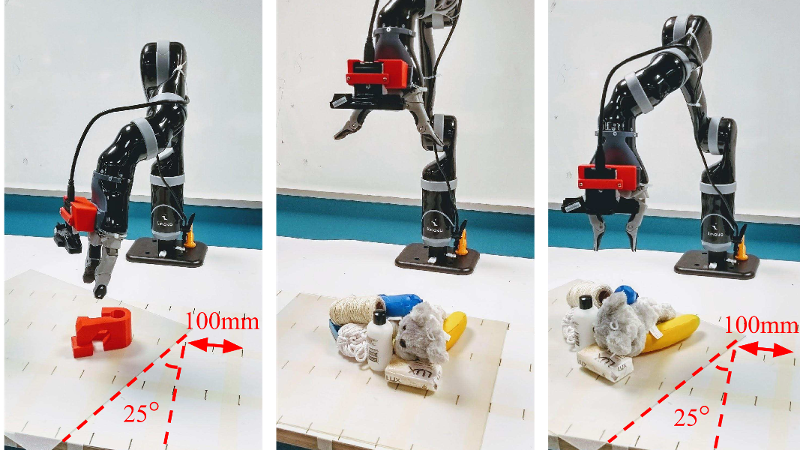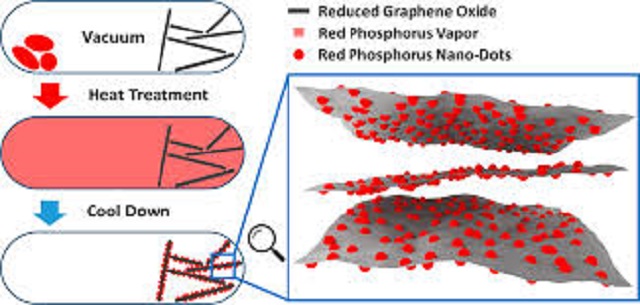What is Google Stadia?
Google Stadia, the future of gaming is a platform for the gaming enthusiasts. It is not a box, but according to Google it could be a virtual stadium. It is in effect a game console running in cloud, built for the YouTube generation. The Stadia is the future for games to be played anywhere. The best part is that one will not require a game console or either an expensive gaming PC.
With Stadia, one essentially requires access to Google Chrome’s browser in order to play games on one’s phone, tablet, PC or TV. Google Stadia is a cloud streaming service and the future of gaming.
Google Stadia cloud streaming services
YouTube and Chrome will be the main Google Stadia cloud streaming services. Google is relying on YouTube which is popular with gaming clips and also the creators who stream games to people on services like Twitch. It is on these platforms, where kids love to spend time to chat, play or even watch streamers.
YouTube will help push Google Stadia in a big way. With Stadia, when you watch a clip, you can instantly play it. The streamers will create lobbies whereby the fans can join and play along with them on YouTube with Stadia supporting instant clipping to the video service.
Google Stadia will be available through the Chrome browser, Chromecast and initially only on the Android devices.
Stadia games and operating system
Google unveiled Stadia games and Entertainment studio for creating exclusive Stadia titles. Not much is known with regards to the details on what games they will be creating.
If Google is planning to dominate the gaming field, then they need to get games on its platform.
Linux will be the operating system that will power its hardware on the server. In other words, the developers will have to port their games to Stadia. The big challenge for Google is to convince big publishers to join their bandwagon. There is not much details with regard to the cost for developing, publishing and running games on Stadia.
Information regarding Google Stadia
The cost of the this service for the consumers is still not known. As regards the launch, it is slated to be in 2019. Important information regarding the Google Stadia like ‘Can the consumer own their own games?’ or ‘Will it be based on subscription?’ has still not been answered by Google.
As for the games streaming, Google will use its own technology to stream games in 1080p or 4K to devices. Latency will be reduced with the game client and server being on the same machine. All this definitely requires an internet connection to access Stadia which should be approximately 25 Mbps for 1080p resolution at 60fps.
There will be no scope for gaming offline, since Stadia service is completely cloud based. The image quality will be based on your internet connectivity.
Google has hired a lot of talented people in the industry to make Google Stadia the future in gaming.